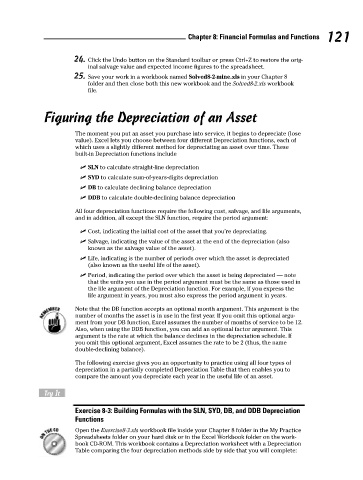Page 138 - Excel Workbook for Dummies
P. 138
13_798452 ch08.qxp 3/13/06 7:47 PM Page 121
Chapter 8: Financial Formulas and Functions 121
24. Click the Undo button on the Standard toolbar or press Ctrl+Z to restore the orig-
inal salvage value and expected income figures to the spreadsheet.
25. Save your work in a workbook named Solved8-2-mine.xls in your Chapter 8
folder and then close both this new workbook and the Solved8-2.xls workbook
file.
Figuring the Depreciation of an Asset
The moment you put an asset you purchase into service, it begins to depreciate (lose
value). Excel lets you choose between four different Depreciation functions, each of
which uses a slightly different method for depreciating an asset over time. These
built-in Depreciation functions include
SLN to calculate straight-line depreciation
SYD to calculate sum-of-years-digits depreciation
DB to calculate declining balance depreciation
DDB to calculate double-declining balance depreciation
All four depreciation functions require the following cost, salvage, and life arguments,
and in addition, all except the SLN function, require the period argument:
Cost, indicating the initial cost of the asset that you’re depreciating.
Salvage, indicating the value of the asset at the end of the depreciation (also
known as the salvage value of the asset).
Life, indicating is the number of periods over which the asset is depreciated
(also known as the useful life of the asset).
Period, indicating the period over which the asset is being depreciated — note
that the units you use in the period argument must be the same as those used in
the life argument of the Depreciation function. For example, if you express the
life argument in years, you must also express the period argument in years.
Note that the DB function accepts an optional month argument. This argument is the
number of months the asset is in use in the first year. If you omit this optional argu-
ment from your DB function, Excel assumes the number of months of service to be 12.
Also, when using the DDB function, you can add an optional factor argument. This
argument is the rate at which the balance declines in the depreciation schedule. If
you omit this optional argument, Excel assumes the rate to be 2 (thus, the name
double-declining balance).
The following exercise gives you an opportunity to practice using all four types of
depreciation in a partially completed Depreciation Table that then enables you to
compare the amount you depreciate each year in the useful life of an asset.
Try It
Exercise 8-3: Building Formulas with the SLN, SYD, DB, and DDB Depreciation
Functions
Open the Exercise8-3.xls workbook file inside your Chapter 8 folder in the My Practice
Spreadsheets folder on your hard disk or in the Excel Workbook folder on the work-
book CD-ROM. This workbook contains a Depreciation worksheet with a Depreciation
Table comparing the four depreciation methods side by side that you will complete: