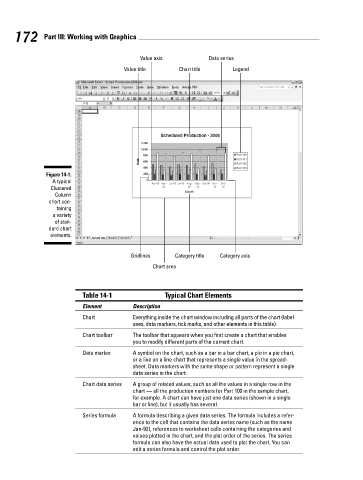Page 189 - Excel Workbook for Dummies
P. 189
20_798452 ch14.qxp 3/13/06 7:49 PM Page 172
172 Part III: Working with Graphics
Value axis Data series
Value title Chart title Legend
Figure 14-1:
A typical
Clustered
Column
chart con-
taining
a variety
of stan-
dard chart
elements.
Gridlines Category title Category axis
Chart area
Table 14-1 Typical Chart Elements
Element Description
Chart Everything inside the chart window including all parts of the chart (label
axes, data markers, tick marks, and other elements in this table).
Chart toolbar The toolbar that appears when you first create a chart that enables
you to modify different parts of the current chart.
Data marker A symbol on the chart, such as a bar in a bar chart, a pie in a pie chart,
or a line on a line chart that represents a single value in the spread-
sheet. Data markers with the same shape or pattern represent a single
data series in the chart.
Chart data series A group of related values, such as all the values in a single row in the
chart — all the production numbers for Part 100 in the sample chart,
for example. A chart can have just one data series (shown in a single
bar or line), but it usually has several.
Series formula A formula describing a given data series. The formula includes a refer-
ence to the cell that contains the data series name (such as the name
Jan-92), references to worksheet cells containing the categories and
values plotted in the chart, and the plot order of the series. The series
formula can also have the actual data used to plot the chart. You can
edit a series formula and control the plot order.