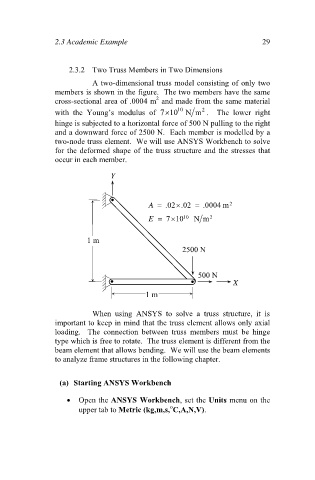Page 38 - Finite Element Analysis with ANSYS Workbench
P. 38
2.3 Academic Example 29
2.3.2 Two Truss Members in Two Dimensions
A two-dimensional truss model consisting of only two
members is shown in the figure. The two members have the same
2
cross-sectional area of .0004 m and made from the same material
2
with the Young’s modulus of 710 10 Nm . The lower right
hinge is subjected to a horizontal force of 500 N pulling to the right
and a downward force of 2500 N. Each member is modelled by a
two-node truss element. We will use ANSYS Workbench to solve
for the deformed shape of the truss structure and the stresses that
occur in each member.
Y
A .02 .02 .0004 m 2
E 710 10 N m 2
1 m
2500 N
500 N
X
1 m
When using ANSYS to solve a truss structure, it is
important to keep in mind that the truss element allows only axial
loading. The connection between truss members must be hinge
type which is free to rotate. The truss element is different from the
beam element that allows bending. We will use the beam elements
to analyze frame structures in the following chapter.
(a) Starting ANSYS Workbench
Open the ANSYS Workbench, set the Units menu on the
upper tab to Metric (kg,m,s, C,A,N,V).