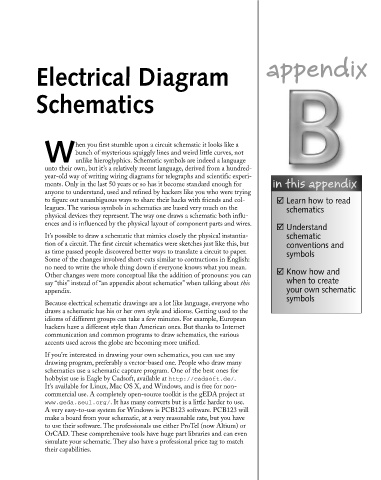Page 424 - Hacking Roomba
P. 424
Electrical Diagram appendix
Schematics
hen you first stumble upon a circuit schematic it looks like a
bunch of mysterious squiggly lines and weird little curves, not
Wunlike hieroglyphics. Schematic symbols are indeed a language
unto their own, but it’s a relatively recent language, derived from a hundred-
year-old way of writing wiring diagrams for telegraphs and scientific experi-
ments. Only in the last 50 years or so has it become standard enough for in this appendix
anyone to understand, used and refined by hackers like you who were trying
to figure out unambiguous ways to share their hacks with friends and col- Learn how to read
leagues. The various symbols in schematics are based very much on the schematics
physical devices they represent. The way one draws a schematic both influ-
ences and is influenced by the physical layout of component parts and wires.
Understand
It’s possible to draw a schematic that mimics closely the physical instantia- schematic
tion of a circuit. The first circuit schematics were sketches just like this, but conventions and
as time passed people discovered better ways to translate a circuit to paper. symbols
Some of the changes involved short-cuts similar to contractions in English:
no need to write the whole thing down if everyone knows what you mean. Know how and
Other changes were more conceptual like the addition of pronouns: you can
say “this” instead of “an appendix about schematics” when talking about this when to create
appendix. your own schematic
symbols
Because electrical schematic drawings are a lot like language, everyone who
draws a schematic has his or her own style and idioms. Getting used to the
idioms of different groups can take a few minutes. For example, European
hackers have a different style than American ones. But thanks to Internet
communication and common programs to draw schematics, the various
accents used across the globe are becoming more unified.
If you’re interested in drawing your own schematics, you can use any
drawing program, preferably a vector-based one. People who draw many
schematics use a schematic capture program. One of the best ones for
hobbyist use is Eagle by Cadsoft, available at http://cadsoft.de/.
It’s available for Linux, Mac OS X, and Windows, and is free for non-
commercial use. A completely open-source toolkit is the gEDA project at
www.geda.seul.org/. It has many converts but is a little harder to use.
A very easy-to-use system for Windows is PCB123 software. PCB123 will
make a board from your schematic, at a very reasonable rate, but you have
to use their software. The professionals use either ProTel (now Altium) or
OrCAD. These comprehensive tools have huge part libraries and can even
simulate your schematic. They also have a professional price tag to match
their capabilities.