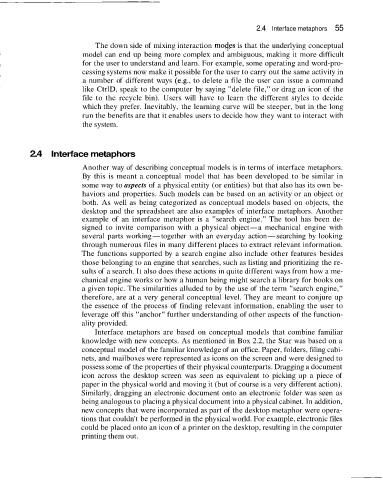Page 86 -
P. 86
2.4 Interface metaphors 55
The down side of mixing interaction moqes is that the underlying conceptual
model can end up being more complex and ambiguous, making it more difficult
for the user to understand and learn. For example, some operating and word-pro-
cessing systems now make it possible for the user to carry out the same activity in
a number of different ways (e.g., to delete a file the user can issue a command
like CtrlD, speak to the computer by saying "delete file," or drag an icon of the
file to the recycle bin). Users will have to learn the different styles to decide
which they prefer. Inevitably, the learning curve will be steeper, but in the long
run the benefits are that it enables users to decide how they want to interact with
the system.
2.4 Interface metaphors
Another way of describing conceptual models is in terms of interface metaphors.
By this is meant a conceptual model that has been developed to be similar in
some way to aspects of a physical entity (or entities) but that also has its own be-
haviors and properties. Such models can be based on an activity or an object or
both. As well as being categorized as conceptual models based on objects, the
desktop and the spreadsheet are also examples of interface metaphors. Another
example of an interface metaphor is a "search engine." The tool has been de-
signed to invite comparison with a physical object-a mechanical engine with
several parts working-together with an everyday action-searching by looking
through numerous files in many different places to extract relevant information.
The functions supported by a search engine also include other features besides
those belonging to an engine that searches, such as listing and prioritizing the re-
sults of a search. It also does these actions in quite different ways from how a me-
chanical engine works or how a human being might search a library for books on
a given topic. The similarities alluded to by the use of the term "search engine,"
therefore, are at a very general conceptual level. They are meant to conjure up
the essence of the process of finding relevant information, enabling the user to
leverage off this "anchor" further understanding of other aspects of the function-
ality provided.
Interface metaphors are based on conceptual models that combine familiar
knowledge with new concepts. As mentioned in Box 2.2, the Star was based on a
conceptual model of the familiar knowledge of an office. Paper, folders, filing cabi-
nets, and mailboxes were represented as icons on the screen and were designed to
possess some of the properties of their physical counterparts. Dragging a document
icon across the desktop screen was seen as equivalent to picking up a piece of
paper in the physical world and moving it (but of course is a very different action).
Similarly, dragging an electronic document onto an electronic folder was seen as
being analogous to placing a physical document into a physical cabinet. In addition,
new concepts that were incorporated as part of the desktop metaphor were opera-
tions that couldn't be performed in the physical world. For example, electronic files
could be placed onto an icon of a printer on the desktop, resulting in the computer
printing them out.