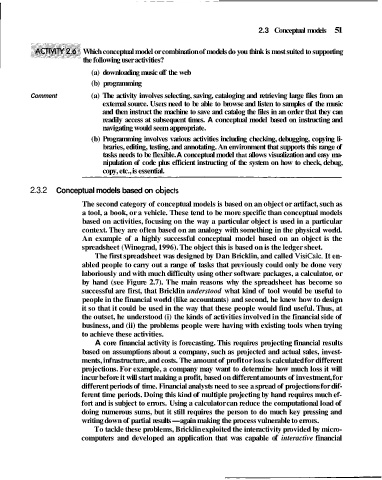Page 82 -
P. 82
2.3 Conceptual models 51
Which conceptual model or combination of models do you think is most suited to supporting
the following user activities?
(a) downloading music off the web
(b) programming
Comment (a) The activity involves selecting, saving, cataloging and retrieving large files from an
external source. Users need to be able to browse and listen to samples of the music
and then instruct the machine to save and catalog the files in an order that they can
readily access at subsequent times. A conceptual model based on instructing and
navigating would seem appropriate.
(b) Programming involves various activities including checking, debugging, copying li-
braries, editing, testing, and annotating. An environment that supports this range of
tasks needs to be flexible. A conceptual model that allows visualization and easy ma-
nipulation of code plus efficient instructing of the system on how to check, debug,
copy, etc., is essential.
2.3.2 Conceptual models based on objects
The second category of conceptual models is based on an object or artifact, such as
a tool, a book, or a vehicle. These tend to be more specific than conceptual models
based on activities, focusing on the way a particular object is used in a particular
context. They are often based on an analogy with something in the physical world.
An example of a highly successful conceptual model based on an object is the
spreadsheet (Winograd, 1996). The object this is based on is the ledger sheet.
The first spreadsheet was designed by Dan Bricklin, and called VisiCalc. It en-
abled people to carry out a range of tasks that previously could only be done very
laboriously and with much difficulty using other software packages, a calculator, or
by hand (see Figure 2.7). The main reasons why the spreadsheet has become so
successful are first, that Bricklin understood what kind of tool would be useful to
people in the financial world (like accountants) and second, he knew how to design
it so that it could be used in the way that these people would find useful. Thus, at
the outset, he understood (i) the kinds of activities involved in the financial side of
business, and (ii) the problems people were having with existing tools when trying
to achieve these activities.
A core financial activity is forecasting. This requires projecting financial results
based on assumptions about a company, such as projected and actual sales, invest-
ments, infrastructure, and costs. The amount of profit or loss is calculated for different
projections. For example, a company may want to determine how much loss it will
incur before it will start making a profit, based on different amounts of investment, for
different periods of time. Financial analysts need to see a spread of projections for dif-
ferent time periods. Doing this kind of multiple projecting by hand requires much ef-
fort and is subject to errors. Using a calculator can reduce the computational load of
doing numerous sums, but it still requires the person to do much key pressing and
writing down of partial results-again making the process vulnerable to errors.
To tackle these problems, Bricklin exploited the interactivity provided by micro-
computers and developed an application that was capable of interactive financial