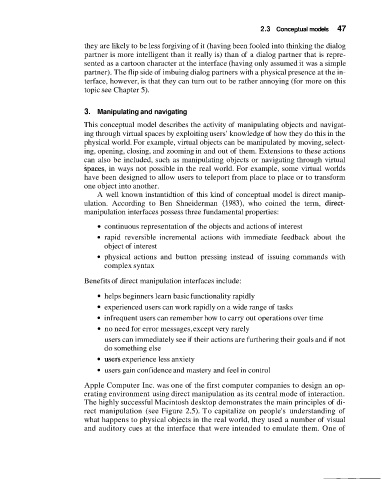Page 78 -
P. 78
2.3 Conceptual models 47
they are likely to be less forgiving of it (having been fooled into thinking the dialog
partner is more intelligent than it really is) than of a dialog partner that is repre-
sented as a cartoon character at the interface (having only assumed it was a simple
partner). The flip side of imbuing dialog partners with a physical presence at the in-
terface, however, is that they can turn out to be rather annoying (for more on this
topic see Chapter 5).
3. Manipulating and navigating
This conceptual model describes the activity of manipulating objects and navigat-
ing through virtual spaces by exploiting users' knowledge of how they do this in the
physical world. For example, virtual objects can be manipulated by moving, select-
ing, opening, closing, and zooming in and out of them. Extensions to these actions
can also be included, such as manipulating objects or navigating through virtual
spaces, in ways not possible in the real world. For example, some virtual worlds
have been designed to allow users to teleport from place to place or to transform
one object into another.
A well known instantidtion of this kind of conceptual model is direct manip-
ulation. According to Ben Shneiderman (1983), who coined the term, direct-
manipulation interfaces possess three fundamental properties:
continuous representation of the objects and actions of interest
rapid reversible incremental actions with immediate feedback about the
object of interest
physical actions and button pressing instead of issuing commands with
complex syntax
Benefits of direct manipulation interfaces include:
helps beginners learn basic functionality rapidly
experienced users can work rapidly on a wide range of tasks
infrequent users can remember how to carry out operations over time
no need for error messages, except very rarely
users can immediately see if their actions are furthering their goals and if not
do something else
useis experience less anxiety
users gain confidence and mastery and feel in control
Apple Computer Inc. was one of the first computer companies to design an op-
erating environment using direct manipulation as its central mode of interaction.
The highly successful Macintosh desktop demonstrates the main principles of di-
rect manipulation (see Figure 2.5). To capitalize on people's understanding of
what happens to physical objects in the real world, they used a number of visual
and auditory cues at the interface that were intended to emulate them. One of