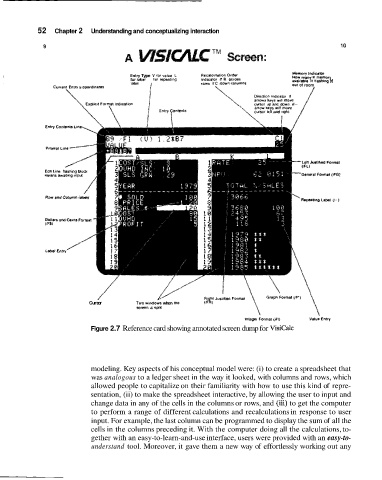Page 83 -
P. 83
52 Chapter 2 Understanding and conceptualizing interaction
Memory ImICdltD(
Entry Type V 40' v~lw L Rrcalculal~oo Osdsf
fur tabct for ~paMln9 lnli~~lol I1 R IICtOSS HDvr mlny K memory
avaUlbtt It liMhrnp M
IebLIl lDVd5 /fC dQWR GQtURIRB WI 01 room
Currsnr Enrw 5 Cwrdkll?%es
\ \ ewe rag sod down I( - /
Dhad+an tndtcatw d
mi^ keys wtll move
Edh line Rashmg block
men4 wstmg wpue
/ ;;$? Jws81tw F~lma'c
Cursor Two w~ndawa when the
screen 4 BP'*
(obpsr Format (SI) Vatu. Enlty
Figure 2.7 Reference card showing annotated screen dump for VisiCalc
modeling. Key aspects of his conceptual model were: (i) to create a spreadsheet that
was analogous to a ledger sheet in the way it looked, with columns and rows, which
allowed people to capitalize on their familiarity with how to use this kind of repre-
sentation, (ii) to make the spreadsheet interactive, by allowing the user to input and
change data in any of the cells in the columns or rows, and (iii) to get the computer
to perform a range of different calculations and recalculations in response to user
input. For example, the last column can be programmed to display the sum of all the
cells in the columns preceding it. With the computer doing all the calculations, to-
gether with an easy-to-learn-and-use interface, users were provided with an easy-to-
understand tool. Moreover, it gave them a new way of effortlessly working out any