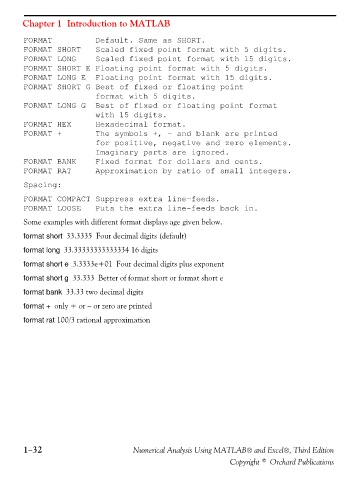Page 45 - Numerical Analysis Using MATLAB and Excel
P. 45
Chapter 1 Introduction to MATLAB
FORMAT Default. Same as SHORT.
FORMAT SHORT Scaled fixed point format with 5 digits.
FORMAT LONG Scaled fixed point format with 15 digits.
FORMAT SHORT E Floating point format with 5 digits.
FORMAT LONG E Floating point format with 15 digits.
FORMAT SHORT G Best of fixed or floating point
format with 5 digits.
FORMAT LONG G Best of fixed or floating point format
with 15 digits.
FORMAT HEX Hexadecimal format.
FORMAT + The symbols +, - and blank are printed
for positive, negative and zero elements.
Imaginary parts are ignored.
FORMAT BANK Fixed format for dollars and cents.
FORMAT RAT Approximation by ratio of small integers.
Spacing:
FORMAT COMPACT Suppress extra line-feeds.
FORMAT LOOSE Puts the extra line-feeds back in.
Some examples with different format displays age given below.
format short 33.3335 Four decimal digits (default)
format long 33.33333333333334 16 digits
format short e 3.3333e+01 Four decimal digits plus exponent
format short g 33.333 Better of format short or format short e
format bank 33.33 two decimal digits
format + only + or − or zero are printed
format rat 100/3 rational approximation
1−32 Numerical Analysis Using MATLAB® and Excel®, Third Edition
Copyright © Orchard Publications