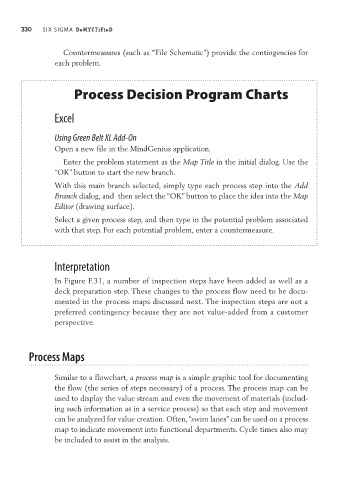Page 350 - Six Sigma Demystified
P. 350
330 Six SigMa DemystifieD
Countermeasures (such as “Tile Schematic”) provide the contingencies for
each problem.
Process Decision Program Charts
Excel
Using Green Belt XL Add-On
Open a new file in the MindGenius application.
Enter the problem statement as the Map Title in the initial dialog. Use the
“OK” button to start the new branch.
With this main branch selected, simply type each process step into the Add
Branch dialog, and then select the “OK” button to place the idea into the Map
Editor (drawing surface).
Select a given process step, and then type in the potential problem associated
with that step. For each potential problem, enter a countermeasure.
Interpretation
In Figure F.31, a number of inspection steps have been added as well as a
deck preparation step. These changes to the process flow need to be docu-
mented in the process maps discussed next. The inspection steps are not a
preferred contingency because they are not value-added from a customer
perspective.
Process Maps
Similar to a flowchart, a process map is a simple graphic tool for documenting
the flow (the series of steps necessary) of a process. The process map can be
used to display the value stream and even the movement of materials (includ-
ing such information as in a service process) so that each step and movement
can be analyzed for value creation. Often, “swim lanes” can be used on a process
map to indicate movement into functional departments. Cycle times also may
be included to assist in the analysis.