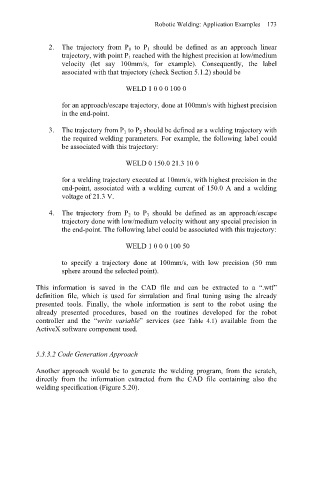Page 185 - Welding Robots Technology, System Issues, and Applications
P. 185
Robotic Welding: Application Examples 173
2. The trajectory from P 0 to P 1 should be defined as an approach linear
trajectory, with point P 1 reached with the highest precision at low/medium
velocity (let say 100mm/s, for example). Consequently, the label
associated with that trajectory (check Section 5.1.2) should be
WELD 1 0 0 0 100 0
for an approach/escape trajectory, done at 100mm/s with highest precision
in the end-point.
3. The trajectory from P 1 to P 2 should be defined as a welding trajectory with
the required welding parameters. For example, the following label could
be associated with this trajectory:
WELD 0 150.0 21.3 10 0
for a welding trajectory executed at 10mm/s, with highest precision in the
end-point, associated with a welding current of 150.0 A and a welding
voltage of 21.3 V.
4. The trajectory from P 2 to P 3 should be defined as an approach/escape
trajectory done with low/medium velocity without any special precision in
the end-point. The following label could be associated with this trajectory:
WELD 1 0 0 0 100 50
to specify a trajectory done at 100mm/s, with low precision (50 mm
sphere around the selected point).
This information is saved in the CAD file and can be extracted to a “.wtf”
definition file, which is used for simulation and final tuning using the already
presented tools. Finally, the whole information is sent to the robot using the
already presented procedures, based on the routines developed for the robot
controller and the “write variable” services (see Table 4.1) available from the
ActiveX software component used.
5.3.3.2 Code Generation Approach
Another approach would be to generate the welding program, from the scratch,
directly from the information extracted from the CAD file containing also the
welding specification (Figure 5.20).