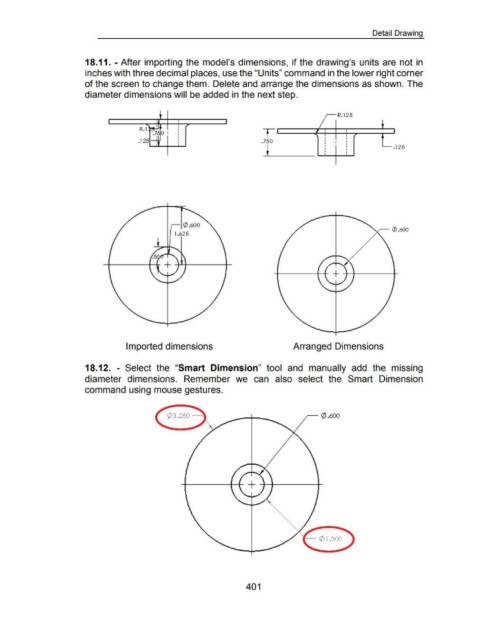Page 402 - 02. Subyek Computer Aided Design - Beginner’s Guide to SOLIDWORKS 2019- Level 1 by Alejandro Reyes
P. 402
Detail Drawing
18.11. - After importing the model's dimensions, if the drawing's units are not in
inches with three decimal places, use the "Units" command in the lower right corner
of the screen to change them. Delete and arrange the dimensions as shown. The
diameter dimensions will be added in the next step.
R.1 25
l l . I I I
....,. I I , .
R.1 I I
''":~~ 01 I I T I I
I I I I I I
.125 I I I .750 I I I
I : I I I I • 125
l I I I I I
~ (/).600
~ (/) .600
1.625
Imported dimensions Arranged Dimensions
18.12. - Select the "Smart Dimension" tool and manually add the missing
diameter dimensions. Remember we can also select the Smart Dimension
command using mouse gestures.
~ (/) .600
401