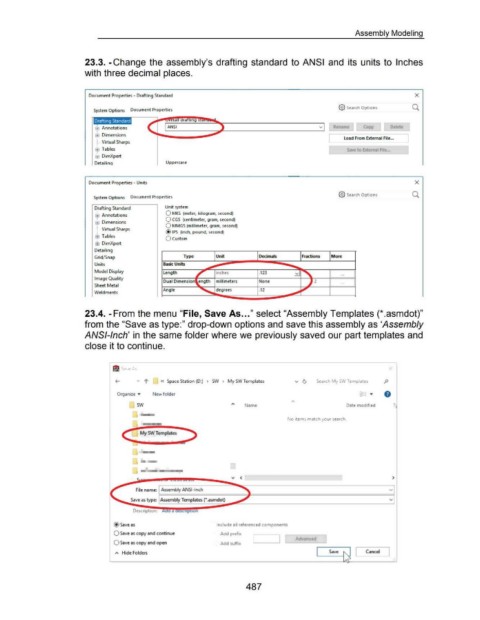Page 484 - 02. Subyek Computer Aided Design - Beginner’s Guide to SOLIDWORKS 2019- Level 1 by Alejandro Reyes
P. 484
Assembly Modeling
23.3. -Change the assembly's drafting standard to ANSI and its units to Inches
with three decimal places.
Document Properties - Drafting Standard X
@} Search Options
System Options Document Properties
Drafting Standard
$ .. Annotations v Rename
L Load From External File ...
$ .. Dimensions
~ .... Virtual Sharps
$ .. Tables Sa e to External F1Je .
ffi .. DimXpert
DetailinQ Uppercase
Document Properties - Units X
@} Search Options
System Options Document Properties
Drafting Standard Unit system
0 MKS (meter, kilogram, second)
$·· Annotations
0 CGS (centimeter, gram, second)
$ ·· Dimensions
0 MMGS (millimeter, gram, second)
~ .... Virtual Sharps
@ IPS (inch, pound, second)
$ .. Tables
0 Custom
ffi .. DimXpert
Detailing
Grid/Snap Type Unit Decimals Fractions More
Units Basic Units
Model Display Length 74'inches .12.3 bdl' ...
Image Quality
Dual Dimension! ength millimeters None ' 2. ...
Sheet Metal ~egrees I
Angle .12 ,~~!!!!_~
Weldments
23.4. -From the menu "File, Save As ... " select "Assembly Templates (*.asmdot)"
from the "Save as type:" drop-down options and save this assembly as 'Assembly
ANSI-Inch' in the same folder where we previously saved our part templates and
close it to continue.
I! Sa1eAs X
« Space Station ([}.) > SW > My SW Templates Search My SWTemplates p
Organize • New folder
SW Name Date modified l
No items match your search.
__ ( My SW Templates >------
~.......----
II
.., < >
File name: Assembly ANSI-Inch v
Save as type: Assembly Templates r.asmdot)
Description:
@Save as Include all referenced components
0 Save as copy and continue Add prefix
0 Save as copy and open Add suffix
L..,__Sa_v_-]
A Hide Folders Cancel
487