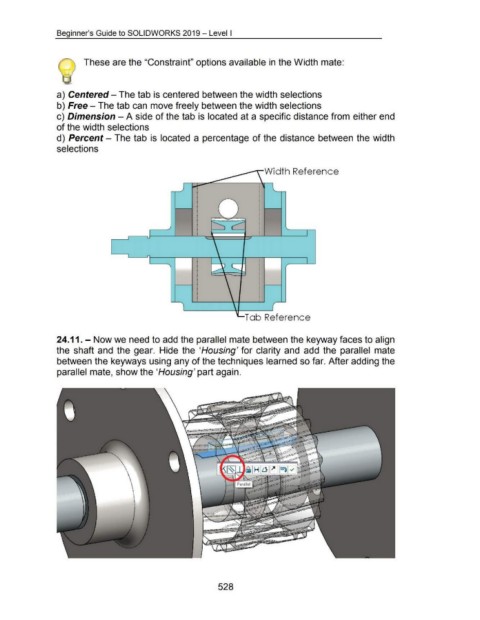Page 523 - 02. Subyek Computer Aided Design - Beginner’s Guide to SOLIDWORKS 2019- Level 1 by Alejandro Reyes
P. 523
Beginner's Guide to SOLIDWORKS 2019- Level I
These are the "Constraint" options available in the Width mate:
a) Centered- The tab is centered between the width selections
b) Free- The tab can move freely between the width selections
c) Dimension- A side of the tab is located at a specific distance from either end
of the width selections
d) Percent- The tab is located a percentage of the distance between the width
selections
e er ence
I
- _\ w·dth R f
) ~ ' l
(
\.. /
~?
I
I u
I n
\ jlu...._ I
ld
I \ (
......
' Tab Reference
24.11. - Now we need to add the parallel mate between the keyway faces to align
the shaft and the gear. Hide the 'Housing' for clarity and add the parallel mate
between the keyways using any of the techniques learned so far. After adding the
parallel mate, show the 'Housing' part again.
528