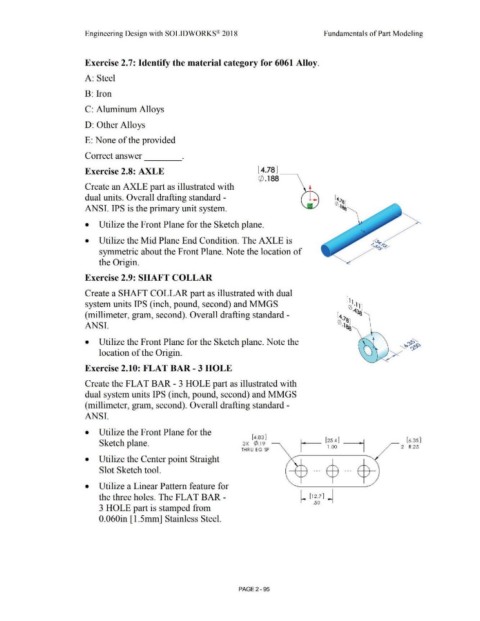Page 167 - Subyek Computer Aided Design - [David Planchard] Engineering Design with SOLIDWORKS
P. 167
Engineering Design with SOLIDWORKS® 2018 Fundamentals of Part Modeling
Exercise 2.7: Identify the material category for 6061 Alloy.
A: Steel
B: Iron
C: Aluminum Alloys
D: Other Alloys
E: None of the provided
Correct answer •
Exercise 2.8: AXLE [ 4.78] -~
0 .188
Create an AXLE part as illustrated with
dual units. Overall drafting standard -
ANSI. IPS is the primary unit system.
• Utilize the Front Plane for the Sketch plane.
• Utilize the Mid Plane End Condition. The AXLE is
symmetric about the Front Plane. Note the location of
the Origin.
Exercise 2.9: SHAFT COLLAR
Create a SHAFT COLLAR part as illustrated with dual
system units IPS (inch, pound, second) and MMGS
(millimeter, gram, second). Overall drafting standard -
ANSI.
• Utilize the Front Plane for the Sketch plane. Note the
location of the Origin.
Exercise 2.10: FLAT BAR- 3 HOLE
Create the FLAT BAR - 3 HOLE part as illustrated with
dual system units IPS (inch, pound, second) and MMGS
(millimeter, gram, second). Overall drafting standard -
ANSI.
• Utilize the Front Plane for the
r 4 .s3 l
Sketch plane. 3X ¢ .19 [6.35)
THRU EQ SP 2 R.25
• Utilize the Center point Straight
,, '
Slot Sketch tool.
' f
• Utilize a Linear Pattern feature for
the three holes. The FLAT BAR - ~ [12.7] ~
.50
3 HOLE part is stamped from
0.060in [1 .5mm] Stainless Steel.
PAGE2 - 95