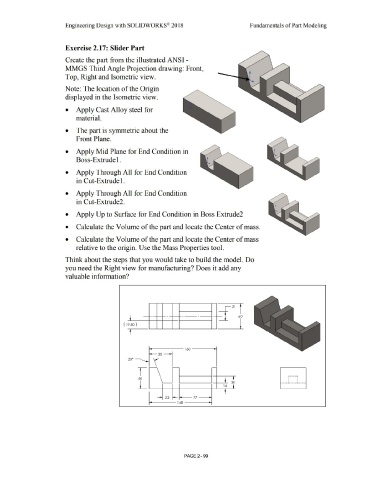Page 171 - Subyek Computer Aided Design - [David Planchard] Engineering Design with SOLIDWORKS
P. 171
Engineering Design with SOLIDWORKS® 2018 Fundamentals of Part Modeling
Exercise 2.17: Slider Part
Create the part from the illustrated ANSI -
MMGS Third Angle Projection drawing: Front,
Top, Right and Isometric view.
Note: The location of the Origin
displayed in the Isometric view.
• Apply Cast Alloy steel for
material.
• The part is symmetric about the
Front Plane.
• Apply Mid Plane for End Condition in
Boss-Extrude I.
• Apply Through All for End Condition
in Cut-Extrude 1.
• Apply Through All for End Condition
in Cut-Extrude2.
• Apply Up to Surface for End Condition in Boss Extrude2
• Calculate the Volume of the part and locate the Center of mass.
• Calculate the Volume of the part and locate the Center of mass
relative to the origin. Use the Mass Properties tool.
Think about the steps that you would take to build the model. Do
you need the Right view for manufacturing? Does it add any
valuable information?
21
t
- - - - - 60
!
9.50}
160
55
20<>
- \
1
' .
I
50 • .-----,
I
I
I
l_ 14 30 - - -- .J.... _ _ --· - - ---
f
23 77
148
PAGE2 - 99