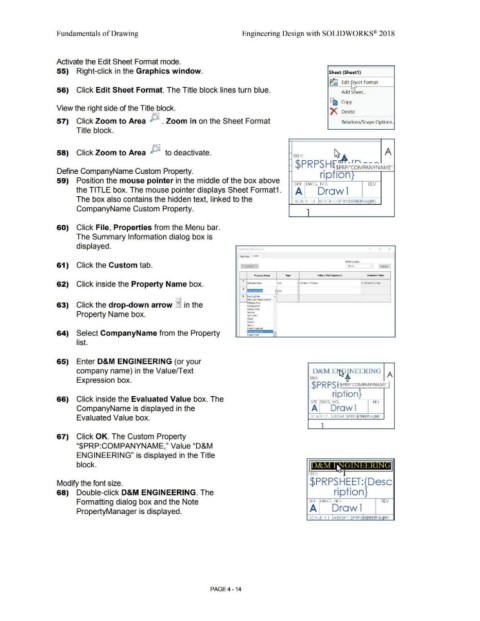Page 290 - Subyek Computer Aided Design - [David Planchard] Engineering Design with SOLIDWORKS
P. 290
Fundamentals of Drawing Engineering Design with SOLIDWORKS® 2018
Activate the Edit Sheet Format mode.
55) Right-click in the Graphics window. Sheet (Sheet1)
jE"J Edit tr•' Format
56) Click Edit Sheet Format. The Title block lines turn blue. Add S eet. ..
~ Copy
View the right side of the Title block.
X Delete
57) Click Zoom to Area J5. . Zoom in on the Sheet Format Relations/Snaps Options ..
Title block.
....
58) Click Zoom to Area µ to deactivate. ~rr4 A
.... TITLE:
... $PR PS H ,....$PRP:"~~PANYNAME"
Define CompanyName Custom Property. -
.... ripf ion:
59) Position the mouse pointer in the middle of the box above
SIZE DWG. NO. REV
the TITLE box. The mouse pointer displays Sheet Format1. A Drawl
The box also contains the hidden text, linked to the SCALE: l :l WEIGHT: $PRPS em!~ lrl7 El i@l't} l
CompanyName Custom Property. •
60) Click File, Properties from the Menu bar.
The Summary Information dialog box is
displayed.
n Ir rmt, - D X
summary Custom
80M CJU3t'lli1v:
61) Click the Custom tab. None "'] Edit I ist
Type Yak.I•/ Text EXpresston
1
62) Click inside the Property Name box. SWf.orm;)t$izo Text
rext
3 EngAppOale "
M,11ni,,f;)C11,.1tingApproval
63) Click the drop-down arrow B in the ,-.,,MlgAppOate
AAppro,al
p()ate
Property Name box. endCk'No
lient
Project
Statu,
64) Select CompanyName from the Property
I ist.
65) Enter D&M ENGINEERING (or your
company name) in the Value/Text D&M El' ~JINEERING A
*
Expression box. TITLE:
$PRPS $PRP:"COMPANYNAME"
ription}
66) Click inside the Evaluated Value box. The
SIZE DWG. NO. REV
CompanyName is displayed in the A Drawl
Evaluated Value box. SCALE: l: l lw EIGHT: $PRPSlfl ltm~l!l'I' Eli@lt}l
1
67) Click OK. The Custom Property
"$PRP:COMPANYNAME," Value "D&M
ENGINEERING" is displayed in the Title
block.
TITLE:
Modify the font size. $PRPSHEET:{Desc
68) Double-click D&M ENGINEERING. The ription}
Formatting dialog box and the Note SIZE DWG. NO. REV
A Drawl
PropertyManager is displayed.
PAGE4-14