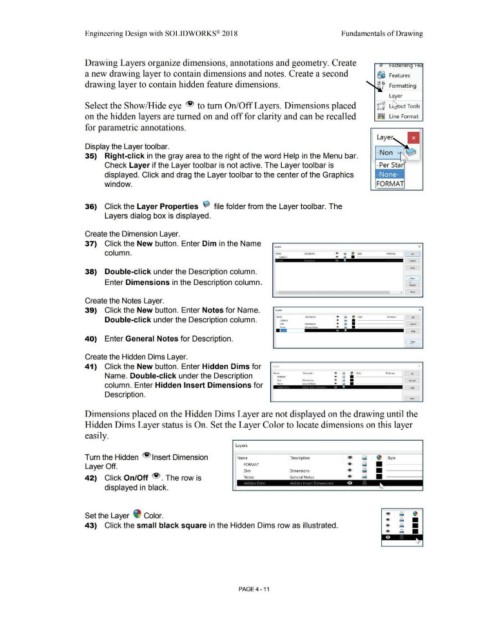Page 287 - Subyek Computer Aided Design - [David Planchard] Engineering Design with SOLIDWORKS
P. 287
Engineering Design with SOLIDWORKS® 2018 Fundamentals of Drawing
Drawing Layers organize dimensions, annotations and geometry. Create
a new drawing layer to contain dimensions and notes. Create a second G:e Features
drawing layer to contain hidden feature dimensions. 8 7 Formatting
[ Layer
Select the Show/Hide eye to tum On/Off Layers. Dimensions placed rfiJ L~ ut Tools
on the hidden layers are turned on and off for clarity and can be recalled ::.::: Line Format
for parametric annotations.
Layer. •
Display the Layer toolbar.
-Non
35) Right-click in the gray area to the right of the word Help in the Menu bar.
Check Layer if the Layer toolbar is not active. The Layer toolbar is -Per Sta
displayed. Click and drag the Layer toolbar to the center of the Graphics
window. FORM A
36) Click the Layer Properties ~ file folder from the Layer toolbar. The
Layers dialog box is displayed.
Create the Dimension Layer.
37) Click the New button. Enter Dim in the Name x
column. ~ Iii ~ - Thid:ntu "" I
fORMAT "" !. • ---------1
- v ~ Caned
... ,.
38) Double-click under the Description column.
Enter Dimensions in the Description column.
<
> -
Create the Notes Layer.
39) Click the New button. Enter Notes for Name. x
W so~·
·-----
Double-click under the Description column. FORM.AT ·-----
Dim ·-----
•• .....
No<c'S
40) Enter General Notes for Description. ir l
Create the Hidden Dims Layer.
41) Click the New button. Enter Hidden Dims for ,
Name. Double-click under the Description FOR.MAT OK
Cancel
column. Enter Hidden Insert Dimensions for Help
Description.
Dimensions placed on the Hidden Dims Layer are not displayed on the drawing until the
Hidden Dims Layer status is On. Set the Layer Color to locate dimensions on this layer
easily.
Layers
Turn the Hidden Insert Dimension Name Description ® ~ e, Style
Layer Off. FORMAT ® ~ • ----1
Dim Dimensions <!) ~ • ----1
42) Click On/Off . The row is Notes General Notes ® ~ • ----1
displayed in black.
Set the Layer Color.
43) Click the small black square in the Hidden Dims row as illustrated.
PAGE 4 - 11