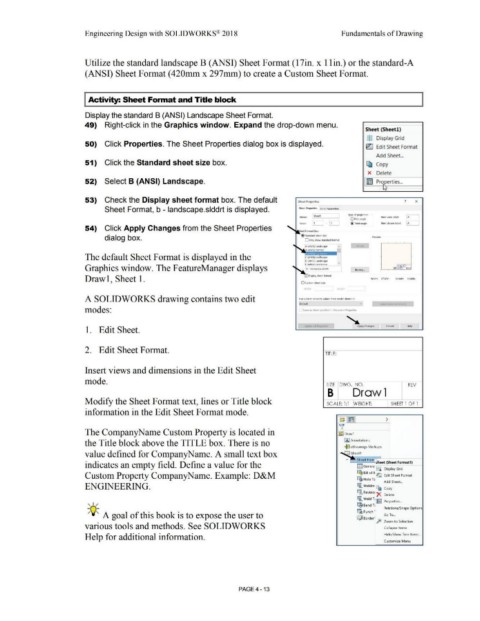Page 289 - Subyek Computer Aided Design - [David Planchard] Engineering Design with SOLIDWORKS
P. 289
Engineering Design with SOLIDWORKS® 2018 Fundamentals of Drawing
Utilize the standard landscape B (ANSI) Sheet Format (17in. x 1 lin.) or the standard-A
(ANSI) Sheet Format (420mm x 297mm) to create a Custom Sheet Format.
I Activity: Sheet Fonnat and Title block
Display the standard B (ANSI) Landscape Sheet Format.
49) Right-click in the Graphics window. Expand the drop-down menu.
Sheet (Sheetl)
ffi Display Grid
50) Click Properties. The Sheet Properties dialog box is displayed.
~ Edit Sheet Format
Add Sheet ...
51) Click the Standard sheet size box. [1l Copy
x Delete
52) Select B (ANSI) Landscape. ~ Properties ...
kt'
53) Check the Display sheet format box. The default Sheet Properties ? x
Sheet Format, b - landscape.slddrt is displayed. Sheet Proper1ies Zone P,.r.Hncter$
Type of pmjectioo
Name: ~I Shee_ll -~ Next Yt<'W label: : A j
O first angle
Scale: !1 ] : ,1 I ® lhird angle Next datum label: A ]
54) Click Apply Changes from the Sheet Properties
dialog box. ® Standard ~heel size Pre\/leW
O Only sh<lw standard format
r~ (ANSO Landscape A
A (ANSI) Portrait
.
The default Sheet Format is displayed in the C(ANSI) scape
0 (ANSI) Landscape
v
E.lAN~n I ~n,fo:;,in,a
Graphics window. The FeatureManager displays b • landscapc..skkfrt I Otowse ••.
./ Display sheet format
Draw 1, Sheet 1. Width: 17.00in Heiaht 11.00in
O Custom she<?t si,e
WIC!th Ho19h1
A SOLIDWORKS drawing contains two edit Use custom orooertv values from model shown in
Oefauh ..,
modes: same as Sheet spe,c:,lled rn Document l'rop(*rt1es
' Apply Cllanges cancel Help
1. Edit Sheet.
2. Edit Sheet Format.
TITLE:
Insert views and dimensions in the Edit Sheet
mode.
SIZE DWG. NO. REV
B Drawl
Modify the Sheet Format text, lines or Title block sc ALE: 1: 1 lw EIGHT: I SHEET l OF l
information in the Edit Sheet Format mode.
Ifill [~ ] >
v
The CompanyName Custom Property is located in ,~~ Draw1
the Title block above the TITLE box. There is no fA:j Annotations
<[le eDrawings Markups
value defined for CompanyName. A small text box ~ Sheet1
:---,--,
• Sheet For
indicates an empty field. Define a value for the ~ ~ ~ eet (Sheet Formatt)
.
IE Genera R+I
G .d
1
Oli!, 0tsp ay n
~
Custom Property CompanyName. Example: D&M ~ Bill of j 12?, .
c:.w Edit Sheet Format
"'Q!II Hole To
l:'C!I j Add Sheet ...
ENGINEERING. 91:;. Weldm r.,.. C opy
~1111
~ Revisio) X Delete
Ii, Weld T r-, .
, ,/ f'IP.. ~ Properties ...
,:.::, Bend T
lffl. Relations/Snaps Options
~Punch·
-;Q~ A goal of this book is to expose the user to !Fil Go To ...
ilLftl Border G\
p Zoom to Selection
various tools and methods. See SOLIDWORKS Collapse Items
Help for additional information. Hide/Show Tree Items ...
Customize Menu
PAGE 4 - 13