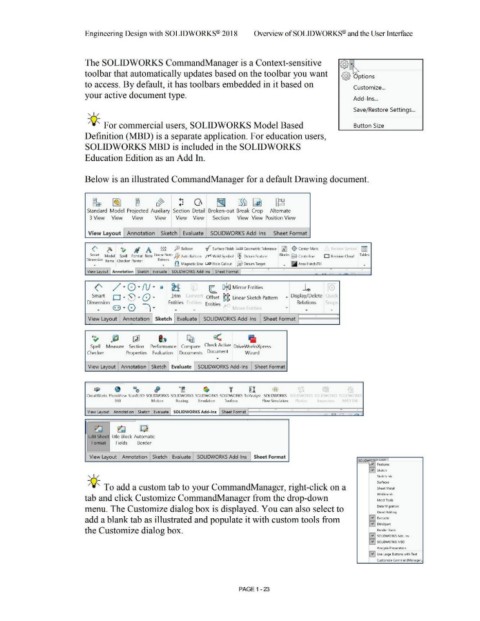Page 57 - Subyek Computer Aided Design - [David Planchard] Engineering Design with SOLIDWORKS
P. 57
Engineering Design with SOLIDWORKS® 2018 Overview of SOLID WORKS® and the User Interface
The SOLIDWORKS CommandManager is a Context-sensitive @ ,..
'
toolbar that automatically updates based on the toolbar you want ~
@ ~ ptions
to access. By default, it has toolbars embedded in it based on
Customize ...
your active document type.
Add- Ins ...
Save/Restore Settings ...
, 1 /
-;Q~ For commercial users, SOLIDWORKS Model Based Button Size
Definition (MBD) is a separate application. For education users,
SOLIDWORKS MBD is included in the SOLIDWORKS
Education Edition as an Add In.
Below is an illustrated CommandManager for a default Drawing document.
Erl ~ fill .,& +. a ~ ~)) ~ [r8
I
O: B 0 D·' .... I
Standard Model Projected Auxiliary Section Detail Broken-out Break Crop Alternate
3 View View View View View View Section View View Position View
View Layout Annotation Sketch Evaluate SOLIDWORKS Add-Ins Sheet Format
II A 0 P , , 10 1 S rr o, I Ei!
(' ~ A~ ~ }D Balloon ,{ Surface Finish ~ Geometric Tolerance IA! ,$- Center Mark
. Smart Model Spell Format Note Linear Nole JP Auto Balloon rv< Weld Symbol I{] Datum Feature Blocks \:P Centerline O Revision Cloud Tables
Dimension Items Checker Painter Pattern c:::.
. . fl Magnetic Line U0 Hole Callout 5W Datu,n Target • IJI Area Hatch/Fill
View Layout I Annotation Sketch Evaluate SOLIDWORKS Add-Ins Sheet Format · · · ~' ~ =, ~ ;__ _
-
(' / · 0 · N · Qi! M ~ I ~ I (..
[}:ijc{J Mirror Entities
Smart Trim Conver • Display/Delete .}u•ck
D · -~ · Q · Offset tt Linear Sketch Pattern
Dimension Entities [ 1litit. Entities Relations Snaps
8 · 0 1· .t1ove f nt1t1es •
• • • • •
.
•
View Layout Annotation Sketch Evaluate SOLIDWORKS Add-Ins Sheet Format
$() [1l ~ <
A~ h Ii
Spell Measure Section Performance Compare Check Active DriveWorksXpress
Checker Properties Evaluation Documents Document Wizard
•
I
View Layout Annotation Sketch Evaluate SOLIDWORKS Add-Ins Sheet Format
• ~~ c!i ~ ~ ,r ~I i~ :
CircuitWorks PhotoView ScanTo3D SOLIDWORKS SOLIDWORKS SOLIDWORKS SOUDWORKS TolAnalyst SOLIDWORKS '>• •I IDWORKS SOI IDWORKS SOLll1WORKS
360 Motion Routing Simulation Toolbox Flow Simulation Pl sties Inspection MBD <;NI
View Layout Annotation Sketch Evaluate ] SOLIDWORKS Add-Ins I Sheet Format i============,...,=roi=r<.=.= ,,,= =I
1
~ ~ ~
Edit Sheet Title Block Automatic
Format Fields Border
View Layout Annotation Sketch Evaluate SOLIDWORKS Add-Ins Sheet Format
SOUD~OV"-UD-0 I
Features
"' Sketch
, 1 / Sketch Ink
Surfaces
-;Q~ To add a custom tab to your CommandManager, right-click on a Sheet Metal
Weldments
tab and click Customize CommandManager from the drop-down Mold Tools
menu. The Customize dialog box is displayed. You can also select to Data Migration
Direct Editing
add a blank tab as illustrated and populate it with custom tools from G Evaluate
G DimXpert
the Customize dialog box. Render Tools
Fl SOUDWORKS Add-Ins
G SOUDWORKS MBD
Analysis Preparation
G Use Large Buttons with Text
Customize CommandManager ..
PAGE 1 - 23