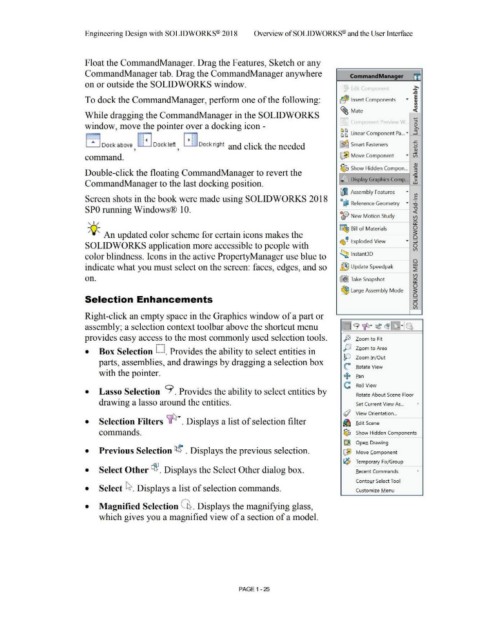Page 59 - Subyek Computer Aided Design - [David Planchard] Engineering Design with SOLIDWORKS
P. 59
Engineering Design with SOLIDWORKS® 2018 Overview of SOLID WORKS® and the User Interface
Float the CommandManager. Drag the Features, Sketch or any
CommandManager tab. Drag the CommandManager anywhere Command Manager mil
on or outside the SOLIDWORKS window. i
>.
E it Comoonent -
.Cl
To dock the CommandManager, perform one of the following: EJ(!E Insert Components "' E
QJ
II)
II)
~ M ate <(
While dragging the CommandManager in the SOLIDWORKS -
( omoonent Preview W :::,
window, move the pointer over a docking icon - 0
~
ro
~ g Linear Component Pa ... "' .....J
-
..... :;;····· Dock above ! • Dock left I • i [ Dock right and click the needed ~ Smart Fasteners ..c
u
Cl)
' ' ~
command. [!JJ M ove Component "' l/)
Cl)
~ Show Hidden Compon ... -
ro
Double-click the floating CommandManager to revert the - :::,
ro
~1 Display Graphics Comp ... >
CommandManager to the last docking position. UJ .
~ Assembly Features "' VI
c
Screen shots in the book were made using SOLIDWORKS 2018 • • -
'1i Reference Geometry "' I
I ""O
SPO running Windows® 10. ""O
<(
~ New M otion Study l/)
~
, 1 / 0:::
~ Bill of Materials 0
-;Q;. An updated color scheme for certain icons makes the 3
0
(!!/;~ Exploded View "' -
.....J
SOLIDWORKS application more accessible to people with 0
l/)
color blindness. Icons in the active PropertyManager use blue to ~ lnst ant3D
0
indicate what you must select on the screen: faces, edges, and so ~ Update Speedpak CXl
~
on. mi] Take Snapshot l/)
~
0:::
0
~ Large Assembly Mode 3
0
-
Selection Enhancements .....J
0
l/)
Right-click an empty space in the Graphics window of a part or
Ir. ......
. .
. .
assembly; a selection context toolbar above the shortcut menu . . 9 ~ · tte" ~~Q
.......
•
•
provides easy access to the most commonly used selection tools. p Zoom to Fit
.......
• • j5J Zoom to Area
• Box Selection l. ... l. Provides the ability to select entities in
10 Zoom In/ Out
parts, assemblies, and drawings by dragging a selection box
~ Rotate View
with the pointer. + .ean
c Roll View
• Lasso Selection 9. Provides the ability to select entities by
Rotate About Scene Floor
drawing a lasso around the entities. Set Current View As ... •
~
View Orientation ...
• Selection Filters ~ ..... Displays a list of selection filter ~
fdit Scene
commands. ~
Show Hidden Components
~
Open Drawing
• Previous Selection ~ . Displays the previous selection. CTJ) Move ~omponent
~
Temporary Fix/ Group
• Select Other ~ . Displays the Select Other dialog box. Recent Commands •
Contou r Select Tool
• Select ~ . Displays a list of selection commands. Customize M enu
• Magnified Selection Q . Displays the magnifying glass,
which gives you a magnified view of a section of a model.
PAGE 1 - 25