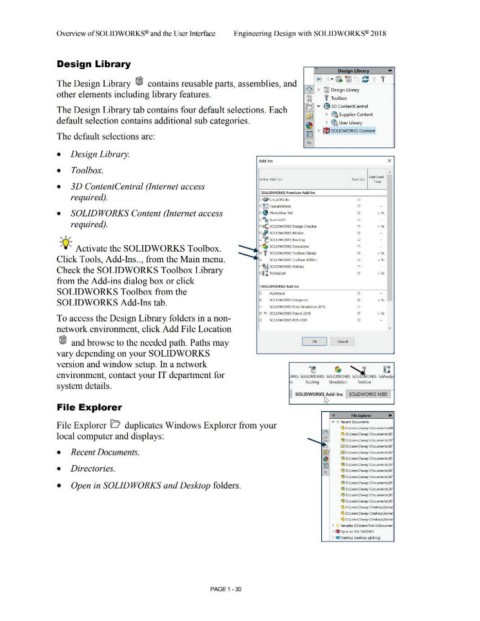Page 64 - Subyek Computer Aided Design - [David Planchard] Engineering Design with SOLIDWORKS
P. 64
Overview ofSOLIDWORKS® and the User Interface Engineering Design with SOLIDWORKS® 2018
Design Library
«
Desi n Library ..... I
Oii
® • [))\ tn1l ~ f
The Design Library tffil contains reusable parts, assemblies, and
~
> [fl) Design Library
other elements including library features.
( l f Toolbox
>---
I v ~ 3D ContentCentral
The Design Library tab contains four default selections. Each L
,~~ > ~ Supplier Content
default selection contains additional sub categories. > ~ User Library
~
> fflj SOLIDWORKS Content
The default selections are: E
!q
• Design Library.
Add-Ins x
• Toolbox. I\
Last Load
Active Add-ins Start Up
Time '
• 3D ContentCentral (Internet access
3SOLIOWORKS Premium Add-ins
required). O l\:'jil CircuitWorks 0 --
D~ FeatureWorks 0 --
• SOLID WORKS Content (Internet access 0 PhotoView 360 0 < ls
oliile, ScanTo3D D --
required). o< SOUDWORKS Design Checker 0 < ls
..
, ,/ D r[j> SOUDWORKS Motion
0
D~ SOUDWORKS Routing 0 ..
- ..
-;Q~ Activate the SOLIDWORKS Toolbox. D~ SOUDWORKS Simulation 0
- ::: 0 < 1s
121 f SOUDWORKS Toolbox Library
Click Tools, Add-Ins .. , from the Main menu. 121 SOUDWORKS Toolbox Utilities 0 < l s
o'fug SOLIDWORKS Utilities 0 --
Check the SOLIDWORKS Toolbox Library
o~I TolAnalyst 0 < 15
from the Add-ins dialog box or click
3SOLIOWORKS Add-ins
SOLIDWORKS Toolbox from the 0 Autotrace 0 --
SOLIDWORKS Add-Ins tab. 121 SOUDWORKS Composer 0 < 1s
0 SOUDWORKS Flow Simulation 2018 0 --
121 II SOLIDWORKS Forum 2018 0 < 1s
To access the Design Library folders in a non- 0 SOUDWORKS PCB 2018 0 --
network environment, click Add File Location v
tffil and browse to the needed path. Paths may I OK I Cancel
vary depending on your SOLIDWORKS
version and window setup. In a network
~ ~ '-J ~I
environment, contact your IT department for ) RKS SOLIDWORKS SOLIDWORKS SOLIDWORKS TolAnaly
n Routing Simulation Toolbox
system details.
""
SOLIDWORKS Add·lns SOLIDWORKS MBD
hr
File Explorer
I << File Explorer
File Explorer lo duplicates Windows Explorer from your v "' Recent Documents
~ C:\Users\ Davepl\ Documents\WR
local computer and displays: Qi C:\Users\Davepl\ Documents\20]
t\!!l C:\Users\ Davepl\ Documents\20
~ C:\Users\Davepl\ Documents\201
• Recent Documents. j8gj C:\Users\ Davepl\Documents\20'
<($ C:\Users\ Davepl\ Documents\20'
<($ C:\Users\Davepl\ Documents\20'
• Directories. <® C:\Users\Davepl\Documents\201
<($ C:\Users\Davepl\ Documents\201
• Open in SOLID WORKS and Desktop folders. t\!!l C:\Users\ Davepl\ Documents\20
<($ C:\Users\ Davepl\ Documents\20]
<® C:\Users\Davepl\ Documents\201
<® C:\Users\ Davepl\Documents\20'
c!Si C:\Users\Davepl\ Desktop\Adrie1
~ C:\Users\ Davepl\ Desktop\Adrie1
Qi C:\Users\Davepl\ Desktop\Adrien
> Samples (C:\Users\Public\Documen-
> l!J Open in SOUDWORKS
> • Desktop (desktop-pjirbmg)
PAGE 1 -30