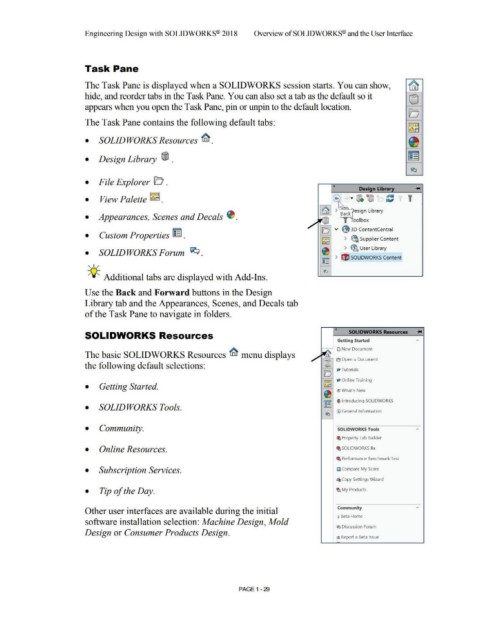Page 63 - Subyek Computer Aided Design - [David Planchard] Engineering Design with SOLIDWORKS
P. 63
Engineering Design with SOLIDWORKS® 2018 Overview of SOLID WORKS® and the User Interface
Task Pane
The Task Pane is displayed when a SOLIDWORKS session starts. You can show,
hide, and reorder tabs in the Task Pane. You can also set a tab as the default so it
appears when you open the Task Pane, pin or unpin to the default location.
The Task Pane contains the following default tabs:
• SOLIDWORKS Resources~-
• Design Library tffil .
• File Explorer lo . «
Design Library
• View Palette ~ .
,_____. > Back esign Library
• Appearances, Scenes and Decals • Toolbox
le; v ~ 3D ContentCentral
• Custom Properties ~ .
~ > ~ Supplier Content
~ > ~ User Library
• SOLID WORKS Forum ~ .
~ > (IIZJ SOLIDWORKS Content
, 1 /
~
-;Q::. Additional tabs are displayed with Add-Ins.
Use the Back and Forward buttons in the Design
Library tab and the Appearances, Scenes, and Decals tab
of the Task Pane to navigate in folders.
« SOLIDWORKS Resources ~
SOLIDWORKS Resources
Getting Started "
D New Document
The basic SOLIDWORKS Resources ~ menu displays ~~ ~ Open a Document
®
the following default selections: f-
ta ~ Tutorials
~ Online Training
• Getting Started. 125~ <iY What's New
~
fl Introducing SOLIDWORKS
~
• SOLID WORKS Tools.
CD General Information
~
• Community . SOLIDWORKS Tools "
~ Property Tab Builder
• Online Resources. ~ SOLIDWORKS Rx
~ Performance Benchmark Test
• Subscription Services. ~ Compare My Score
iili,Copy Settings Wizard
• Tip of the Day. ~ My Products
Other user interfaces are available during the initial Community
fl Beta Home
software installation selection: Machine Design, Mold
~ Discussion Forum
Design or Consumer Products Design.
GJ Report a Beta Issue
PAGE 1 - 29