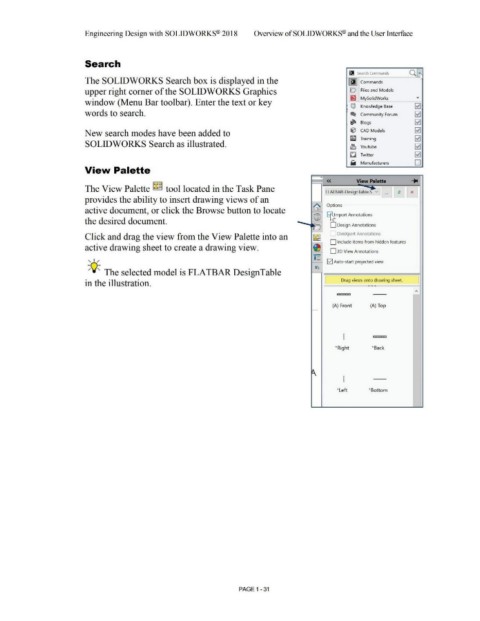Page 65 - Subyek Computer Aided Design - [David Planchard] Engineering Design with SOLIDWORKS
P. 65
Engineering Design with SOLIDWORKS® 2018 Overview of SOLID WORKS® and the User Interface
Search ,
Q
Im Search Commands
The SOLIDWORKS Search box is displayed in the ~ •
Commands
upper right comer of the SOLIDWORKS Graphics [7 Files and Models
llJ MySolidWorks ....
window (Menu Bar tool bar). Enter the text or key GJ Knowledge Base ~
words to search. - Community Forum ~
_, Biogs ~
&'
New search modes have been added to CAD Models ~
- ~
~ Training
SOLIDWORKS Search as illustrated. I, Youtube ~
Cl Twitter ~
-
~ Manufacturers D
View Palette
. "
<< View Palette ~
-
The View Palette ~ tool located in the Task Pane
I FLATBAR-Design Table.~ ~ ... ~ ~
provides the ability to insert drawing views of an
~
Options
active document, or click the Browse button to locate
[MJ ~ mport Annotations
the desired document. -
D Design Annotations
1
Click and drag the view from the View Palette into an I~~ DimXpert Annotations
D Include items from hidden features
active drawing sheet to create a drawing view. ~ D 3D View Annotations
~
, 1 / G2] Auto-start proj ected view
l;Q
-;Q~ The selected model is FLATBAR DesignTable
- -
in the illustration. Drag views onto drawing sheet.
......... "' •
(A) Front (A) Top
~ •........
*Right *Back
*Left *Bottom
PAGE 1 - 31