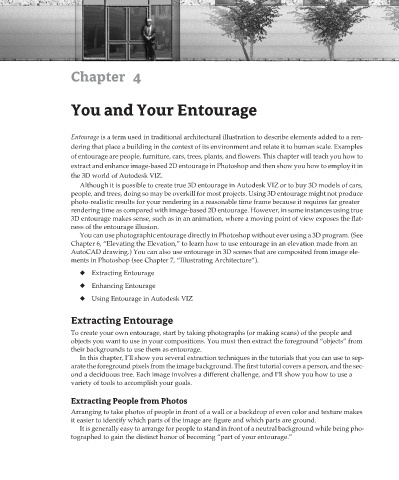Page 116 - Enhancing CAD Drawings with Photoshop
P. 116
4386.book Page 99 Monday, November 15, 2004 3:27 PM
Chapter 4
You and Your Entourage
Entourage is a term used in traditional architectural illustration to describe elements added to a ren-
dering that place a building in the context of its environment and relate it to human scale. Examples
of entourage are people, furniture, cars, trees, plants, and flowers. This chapter will teach you how to
extract and enhance image-based 2D entourage in Photoshop and then show you how to employ it in
the 3D world of Autodesk VIZ.
Although it is possible to create true 3D entourage in Autodesk VIZ or to buy 3D models of cars,
people, and trees, doing so may be overkill for most projects. Using 3D entourage might not produce
photo-realistic results for your rendering in a reasonable time frame because it requires far greater
rendering time as compared with image-based 2D entourage. However, in some instances using true
3D entourage makes sense, such as in an animation, where a moving point of view exposes the flat-
ness of the entourage illusion.
You can use photographic entourage directly in Photoshop without ever using a 3D program. (See
Chapter 6, “Elevating the Elevation,” to learn how to use entourage in an elevation made from an
AutoCAD drawing.) You can also use entourage in 3D scenes that are composited from image ele-
ments in Photoshop (see Chapter 7, “Illustrating Architecture”).
◆ Extracting Entourage
◆ Enhancing Entourage
◆ Using Entourage in Autodesk VIZ
Extracting Entourage
To create your own entourage, start by taking photographs (or making scans) of the people and
objects you want to use in your compositions. You must then extract the foreground “objects” from
their backgrounds to use them as entourage.
In this chapter, I’ll show you several extraction techniques in the tutorials that you can use to sep-
arate the foreground pixels from the image background. The first tutorial covers a person, and the sec-
ond a deciduous tree. Each image involves a different challenge, and I’ll show you how to use a
variety of tools to accomplish your goals.
Extracting People from Photos
Arranging to take photos of people in front of a wall or a backdrop of even color and texture makes
it easier to identify which parts of the image are figure and which parts are ground.
It is generally easy to arrange for people to stand in front of a neutral background while being pho-
tographed to gain the distinct honor of becoming “part of your entourage.”