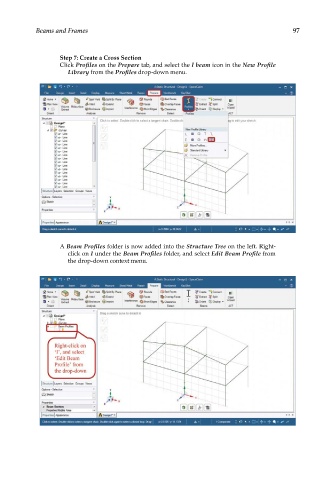Page 112 - Finite Element Modeling and Simulations with ANSYS Workbench
P. 112
Beams and Frames 97
Step 7: Create a Cross Section
Click Profiles on the Prepare tab, and select the I beam icon in the New Profile
Library from the Profiles drop-down menu.
A Beam Profiles folder is now added into the Structure Tree on the left. Right-
click on I under the Beam Profiles folder, and select Edit Beam Profile from
the drop-down context menu.