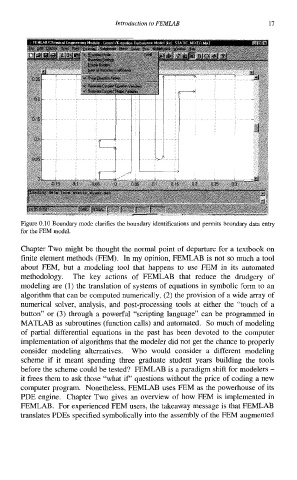Page 30 - Process Modelling and Simulation With Finite Element Methods
P. 30
Introduction to FEMLAB 17
r
Figure 0.10 Boundary mode clarifies the boundary identifications and permits boundary data entry
for the EM model.
Chapter Two might be thought the normal point of departure for a textbook on
finite element methods (FEM). In my opinion, FEMLAB is not so much a tool
about FEM, but a modeling tool that happens to use FEM in its automated
methodology. The key actions of FEMLAB that reduce the drudgery of
modeling are (1) the translation of systems of equations in symbolic form to an
algorithm that can be computed numerically, (2) the provision of a wide array of
numerical solver, analysis, and post-processing tools at either the “touch of a
button” or (3) through a powerful “scripting language” can be programmed in
MATLAB as subroutines (function calls) and automated. So much of modeling
of partial differential equations in the past has been devoted to the computer
implementation of algorithms that the modeler did not get the chance to properly
consider modeling alternatives. Who would consider a different modeling
scheme if it meant spending three graduate student years building the tools
before the scheme could be tested? FEMLAB is a paradigm shift for modelers -
it frees them to ask those “what if’ questions without the price of coding a new
computer program. Nonetheless, FEMLAB uses FEM as the powerhouse of its
PDE engine. Chapter Two gives an overview of how FEM is implemented in
FEMLAB. For experienced FEM users, the takeaway message is that FEMLAB
translates PDEs specified symbolically into the assembly of the FEM augmented