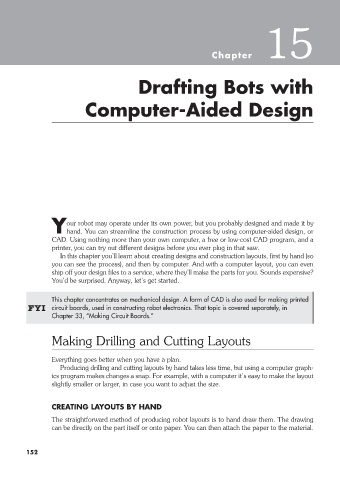Page 183 - Robot Builder's Bonanza
P. 183
Chapter 15
Drafting Bots with
Computer- Aided Design
our robot may operate under its own power, but you probably designed and made it by
Yhand. You can streamline the construction process by using computer- aided design, or
CAD. Using nothing more than your own computer, a free or low- cost CAD program, and a
printer, you can try out different designs before you ever plug in that saw.
In this chapter you’ll learn about creating designs and construction layouts, first by hand (so
you can see the process), and then by computer. And with a computer layout, you can even
ship off your design files to a service, where they’ll make the parts for you. Sounds expensive?
You’d be surprised. Anyway, let’s get started.
This chapter concentrates on mechanical design. A form of CAD is also used for making printed
FYI circuit boards, used in constructing robot electronics. That topic is covered separately, in
Chapter 33, “Making Circuit Boards.”
Making Drilling and Cutting Layouts
Everything goes better when you have a plan.
Producing drilling and cutting layouts by hand takes less time, but using a computer graph-
ics program makes changes a snap. For example, with a computer it’s easy to make the layout
slightly smaller or larger, in case you want to adjust the size.
CREATING LAYOUTS BY HAND
The straightforward method of producing robot layouts is to hand draw them. The drawing
can be directly on the part itself or onto paper. You can then attach the paper to the material.
152
15-chapter-15.indd 152 4/21/11 11:48 AM