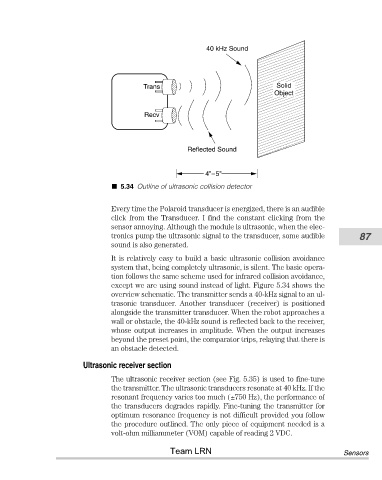Page 108 - Robots Androids and Animatrons : 12 Incredible Projects You Can Build
P. 108
Trans 40 kHz Sound Solid
Object
Recv
Reflected Sound
4"–5"
5.34 Outline of ultrasonic collision detector
Every time the Polaroid transducer is energized, there is an audible
click from the Transducer. I find the constant clicking from the
sensor annoying. Although the module is ultrasonic, when the elec-
tronics pump the ultrasonic signal to the transducer, some audible 87
sound is also generated.
It is relatively easy to build a basic ultrasonic collision avoidance
system that, being completely ultrasonic, is silent. The basic opera-
tion follows the same scheme used for infrared collision avoidance,
except we are using sound instead of light. Figure 5.34 shows the
overview schematic. The transmitter sends a 40-kHz signal to an ul-
trasonic transducer. Another transducer (receiver) is positioned
alongside the transmitter transducer. When the robot approaches a
wall or obstacle, the 40-kHz sound is reflected back to the receiver,
whose output increases in amplitude. When the output increases
beyond the preset point, the comparator trips, relaying that there is
an obstacle detected.
Ultrasonic receiver section
The ultrasonic receiver section (see Fig. 5.35) is used to fine-tune
the transmitter. The ultrasonic transducers resonate at 40 kHz. If the
resonant frequency varies too much (±750 Hz), the performance of
the transducers degrades rapidly. Fine-tuning the transmitter for
optimum resonance frequency is not difficult provided you follow
the procedure outlined. The only piece of equipment needed is a
volt-ohm milliammeter (VOM) capable of reading 2 VDC.
Team LRN Sensors