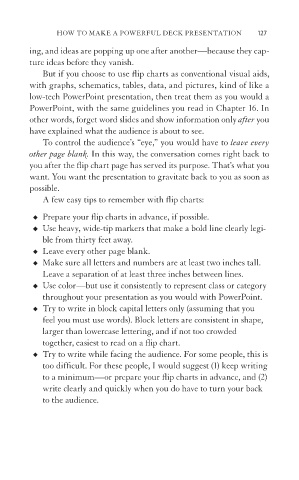Page 136 - The New Articulate Executive_ Look, Act and Sound Like a Leader
P. 136
HOW TO MAKE A POWERFUL DECK PRESENTATION 127
ing, and ideas are popping up one after another—because they cap-
ture ideas before they vanish.
But if you choose to use flip charts as conventional visual aids,
with graphs, schematics, tables, data, and pictures, kind of like a
low-tech PowerPoint presentation, then treat them as you would a
PowerPoint, with the same guidelines you read in Chapter 16. In
other words, forget word slides and show information only after you
have explained what the audience is about to see.
To control the audience’s “eye,” you would have to leave every
other page blank. In this way, the conversation comes right back to
you after the flip chart page has served its purpose. That’s what you
want. You want the presentation to gravitate back to you as soon as
possible.
A few easy tips to remember with fl ip charts:
◆ Prepare your flip charts in advance, if possible.
◆ Use heavy, wide-tip markers that make a bold line clearly legi-
ble from thirty feet away.
◆ Leave every other page blank.
◆ Make sure all letters and numbers are at least two inches tall.
Leave a separation of at least three inches between lines.
◆ Use color—but use it consistently to represent class or category
throughout your presentation as you would with PowerPoint.
◆ Try to write in block capital letters only (assuming that you
feel you must use words). Block letters are consistent in shape,
larger than lowercase lettering, and if not too crowded
together, easiest to read on a fl ip chart.
◆ Try to write while facing the audience. For some people, this is
too difficult. For these people, I would suggest (1) keep writing
to a minimum—or prepare your flip charts in advance, and (2)
write clearly and quickly when you do have to turn your back
to the audience.