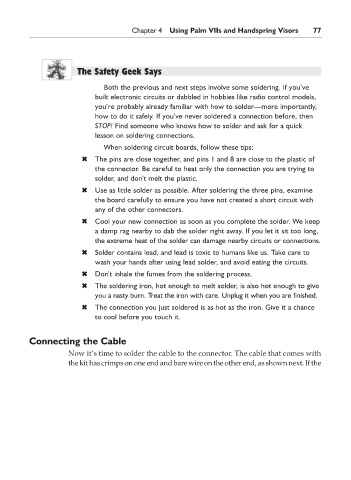Page 94 - The Ultimate Palm Robot
P. 94
Color profile: Generic CMYK printer profile
Composite Default screen
Bots /The Ultimate Palm Robot/ Mukhar & Johnson / 222880-6 / Chapter 4
Chapter 4 Using Palm VIIs and Handspring Visors 77
The Safety Geek Says
Both the previous and next steps involve some soldering. If you’ve
built electronic circuits or dabbled in hobbies like radio control models,
you’re probably already familiar with how to solder—more importantly,
how to do it safely. If you’ve never soldered a connection before, then
STOP! Find someone who knows how to solder and ask for a quick
lesson on soldering connections.
When soldering circuit boards, follow these tips:
✖ The pins are close together, and pins 1 and 8 are close to the plastic of
the connector. Be careful to heat only the connection you are trying to
solder, and don’t melt the plastic.
✖ Use as little solder as possible. After soldering the three pins, examine
the board carefully to ensure you have not created a short circuit with
any of the other connectors.
✖ Cool your new connection as soon as you complete the solder. We keep
a damp rag nearby to dab the solder right away. If you let it sit too long,
the extreme heat of the solder can damage nearby circuits or connections.
✖ Solder contains lead, and lead is toxic to humans like us. Take care to
wash your hands after using lead solder, and avoid eating the circuits.
✖ Don’t inhale the fumes from the soldering process.
✖ The soldering iron, hot enough to melt solder, is also hot enough to give
you a nasty burn. Treat the iron with care. Unplug it when you are finished.
✖ The connection you just soldered is as hot as the iron. Give it a chance
to cool before you touch it.
Connecting the Cable
Now it’s time to solder the cable to the connector. The cable that comes with
thekithascrimpsononeendandbarewireontheotherend,asshownnext.Ifthe
P:\010Comp\Bots\880-6\ch04.vp
Monday, May 12, 2003 4:03:04 PM