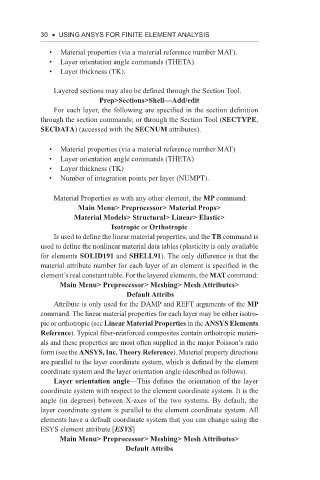Page 43 - Using ANSYS for Finite Element Analysis Dynamic, Probabilistic, Design and Heat Transfer Analysis
P. 43
30 • using ansys for finite eLement anaLysis
• Material properties (via a material reference number MAT).
• Layer orientation angle commands (THETA).
• Layer thickness (TK).
Layered sections may also be defined through the Section Tool.
Prep>Sections>Shell—Add/edit
For each layer, the following are specified in the section definition
through the section commands; or through the Section Tool (SECTYPE,
SECDATA) (accessed with the SECNUM attributes).
• Material properties (via a material reference number MAT)
• Layer orientation angle commands (THETA)
• Layer thickness (TK)
• Number of integration points per layer (NUMPT).
Material Properties as with any other element, the MP command:
Main Menu> Preprocessor> Material Props>
Material Models> Structural> Linear> Elastic>
Isotropic or Orthotropic
Is used to define the linear material properties, and the TB command is
used to define the nonlinear material data tables (plasticity is only available
for elements SOLID191 and SHELL91). The only difference is that the
material attribute number for each layer of an element is specified in the
element’s real constant table. For the layered elements, the MAT command:
Main Menu> Preprocessor> Meshing> Mesh Attributes>
Default Attribs
Attribute is only used for the DAMP and REFT arguments of the MP
command. The linear material properties for each layer may be either isotro-
pic or orthotropic (see Linear Material Properties in the ANSYS Elements
Reference). Typical fiber-reinforced composites contain orthotropic materi-
als and these properties are most often supplied in the major Poisson’s ratio
form (see the ANSYS, Inc. Theory Reference). Material property directions
are parallel to the layer coordinate system, which is defined by the element
coordinate system and the layer orientation angle (described as follows).
Layer orientation angle—This defines the orientation of the layer
coordinate system with respect to the element coordinate system. It is the
angle (in degrees) between X-axes of the two systems. By default, the
layer coordinate system is parallel to the element coordinate system. All
elements have a default coordinate system that you can change using the
ESYS element attribute [ESYS]
Main Menu> Preprocessor> Meshing> Mesh Attributes>
Default Attribs