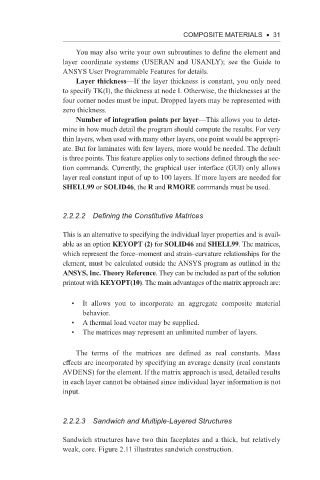Page 44 - Using ANSYS for Finite Element Analysis Dynamic, Probabilistic, Design and Heat Transfer Analysis
P. 44
composite materials • 31
You may also write your own subroutines to define the element and
layer coordinate systems (USERAN and USANLY); see the Guide to
ANSYS User Programmable Features for details.
Layer thickness—If the layer thickness is constant, you only need
to specify TK(I), the thickness at node I. Otherwise, the thicknesses at the
four corner nodes must be input. Dropped layers may be represented with
zero thickness.
Number of integration points per layer—This allows you to deter-
mine in how much detail the program should compute the results. For very
thin layers, when used with many other layers, one point would be appropri-
ate. But for laminates with few layers, more would be needed. The default
is three points. This feature applies only to sections defined through the sec-
tion commands. Currently, the graphical user interface (GUI) only allows
layer real constant input of up to 100 layers. If more layers are needed for
SHELL99 or SOLID46, the R and RMORE commands must be used.
2.2.2.2 Defining the Constitutive Matrices
This is an alternative to specifying the individual layer properties and is avail-
able as an option KEYOPT (2) for SOLID46 and SHELL99. The matrices,
which represent the force–moment and strain–curvature relationships for the
element, must be calculated outside the ANSYS program as outlined in the
ANSYS, Inc. Theory Reference. They can be included as part of the solution
printout with KEYOPT(10). The main advantages of the matrix approach are:
• It allows you to incorporate an aggregate composite material
behavior.
• A thermal load vector may be supplied.
• The matrices may represent an unlimited number of layers.
The terms of the matrices are defined as real constants. Mass
effects are incorporated by specifying an average density (real constants
AVDENS) for the element. If the matrix approach is used, detailed results
in each layer cannot be obtained since individual layer information is not
input.
2.2.2.3 Sandwich and Multiple-Layered Structures
Sandwich structures have two thin faceplates and a thick, but relatively
weak, core. Figure 2.11 illustrates sandwich construction.