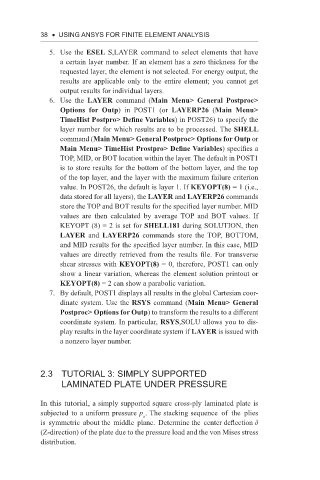Page 51 - Using ANSYS for Finite Element Analysis Dynamic, Probabilistic, Design and Heat Transfer Analysis
P. 51
38 • using ansys for finite eLement anaLysis
5. Use the ESEL S,LAYER command to select elements that have
a certain layer number. If an element has a zero thickness for the
requested layer, the element is not selected. For energy output, the
results are applicable only to the entire element; you cannot get
output results for individual layers.
6. Use the LAYER command (Main Menu> General Postproc>
Options for Outp) in POST1 (or LAYERP26 (Main Menu>
TimeHist Postpro> Define Variables) in POST26) to specify the
layer number for which results are to be processed. The SHELL
command (Main Menu> General Postproc> Options for Outp or
Main Menu> TimeHist Prostpro> Define Variables) specifies a
TOP, MID, or BOT location within the layer. The default in POST1
is to store results for the bottom of the bottom layer, and the top
of the top layer, and the layer with the maximum failure criterion
value. In POST26, the default is layer 1. If KEYOPT(8) = 1 (i.e.,
data stored for all layers), the LAYER and LAYERP26 commands
store the TOP and BOT results for the specified layer number. MID
values are then calculated by average TOP and BOT values. If
KEYOPT (8) = 2 is set for SHELL181 during SOLUTION, then
LAYER and LAYERP26 commands store the TOP, BOTTOM,
and MID results for the specified layer number. In this case, MID
values are directly retrieved from the results file. For transverse
shear stresses with KEYOPT(8) = 0, therefore, POST1 can only
show a linear variation, whereas the element solution printout or
KEYOPT(8) = 2 can show a parabolic variation.
7. By default, POST1 displays all results in the global Cartesian coor-
dinate system. Use the RSYS command (Main Menu> General
Postproc> Options for Outp) to transform the results to a different
coordinate system. In particular, RSYS,SOLU allows you to dis-
play results in the layer coordinate system if LAYER is issued with
a nonzero layer number.
2.3 tutoriaL 3: simPLy suPPorted
Laminated PLate under Pressure
In this tutorial, a simply supported square cross-ply laminated plate is
subjected to a uniform pressure p . The stacking sequence of the plies
o
is symmetric about the middle plane. Determine the center deflection δ
(Z-direction) of the plate due to the pressure load and the von Mises stress
distribution.