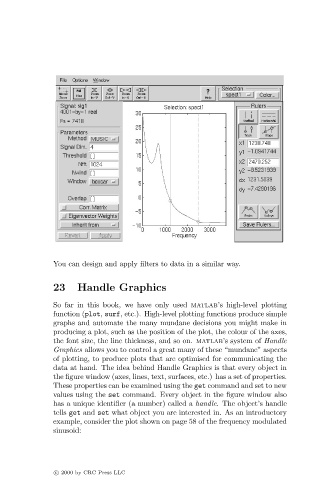Page 75 - Basics of MATLAB and Beyond
P. 75
You can design and apply filters to data in a similar way.
23 Handle Graphics
So far in this book, we have only used matlab’s high-level plotting
function (plot, surf, etc.). High-level plotting functions produce simple
graphs and automate the many mundane decisions you might make in
producing a plot, such as the position of the plot, the colour of the axes,
the font size, the line thickness, and so on. matlab’s system of Handle
Graphics allows you to control a great many of these “mundane” aspects
of plotting, to produce plots that are optimised for communicating the
data at hand. The idea behind Handle Graphics is that every object in
the figure window (axes, lines, text, surfaces, etc.) has a set of properties.
These properties can be examined using the get command and set to new
values using the set command. Every object in the figure window also
has a unique identifier (a number) called a handle. The object’s handle
tells get and set what object you are interested in. As an introductory
example, consider the plot shown on page 58 of the frequency modulated
sinusoid:
c 2000 by CRC Press LLC