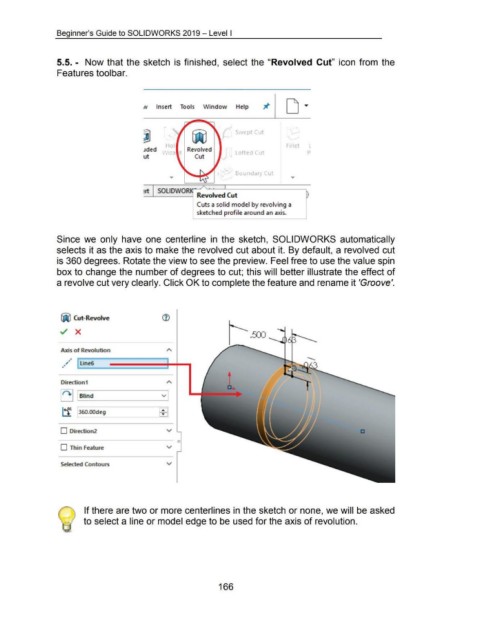Page 172 - 02. Subyek Computer Aided Design - Beginner’s Guide to SOLIDWORKS 2019- Level 1 by Alejandro Reyes
P. 172
Beginner's Guide to SOLIDWORKS 2019- Level I
5.5. - Now that the sketch is finished, select the "Revolved Cut" icon from the
Features toolbar.
N Insert Tools W indow Help
S ept Cut
Hoi Fillet L
Jded IZa j Revolved lofted Cut p
ut Cut
Bounda Cut
~rt SOLIDWOR -Revolved ~ut
Cuts a solid model by revolving a
sketched profile around an axis.
Since we only have one centerline in the sketch, SOLIDWORKS automatically
selects it as the axis to make the revolved cut about it. By default, a revolved cut
is 360 degrees. Rotate the view to see the preview. Feel free to use the value spin
box to change the number of degrees to cut; this will better illustrate the effect of
a revolve cut very clearly. Click OK to complete the feature and rename it 'Groove'.
~ Cut-Revolve
.500
Axis of Revolution
.~
·'
• line6
Direction1
[Q] Blind v
tr 360.00deg .....
•
D Directionl v c
------o
D Thin featu re v
Selected Contours
If there are two or more centerlines in the sketch or none, we will be asked
to select a line or model edge to be used for the axis of revolution.
166