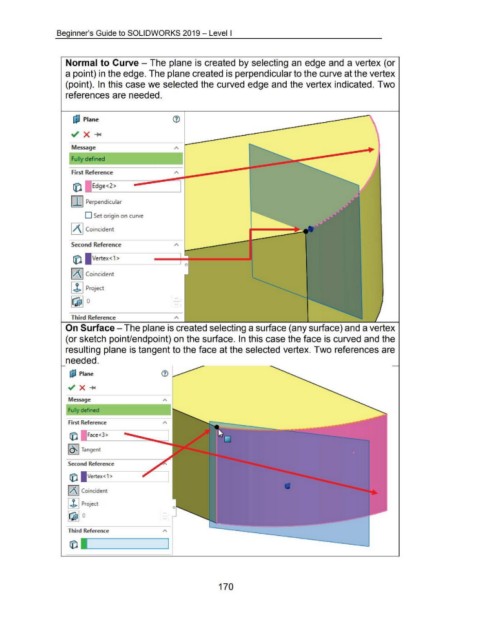Page 176 - 02. Subyek Computer Aided Design - Beginner’s Guide to SOLIDWORKS 2019- Level 1 by Alejandro Reyes
P. 176
Beginner's Guide to SOLIDWORKS 2019- Level I
Normal to Curve- The plane is created by selecting an edge and a vertex (or
a point) in the edge. The plane created is perpendicular to the curve at the vertex
(point). In this case we selected the curved edge and the vertex indicated. Two
references are needed.
IJ;J Plane
·.
Message
Fully defined
First Reference
G(l Edge<2> J
I I I Perpendicular
0 Set origin on curve
1\ I Coincident
Second Reference
GE'l i Vertex<l>
II\ I Coincident
J:,.j Project
~ 0
Third Reference
On Surface- The plane is created selecting a surface (any surface) and a vertex
(or sketch poinUendpoint) on the surface. In this case the face is curved and the
resulting plane is tangent to the face at the selected vertex. Two references are
needed.
~ Plane
Message
Fully defined
First Reference
C(l Face<3>
~~~Tangent
Second Reference
co l vertex<l >
ll\1 Coincident
I .:b. I Project
~ 0
Third Reference
C(l l ..__ ___ ____.l
170