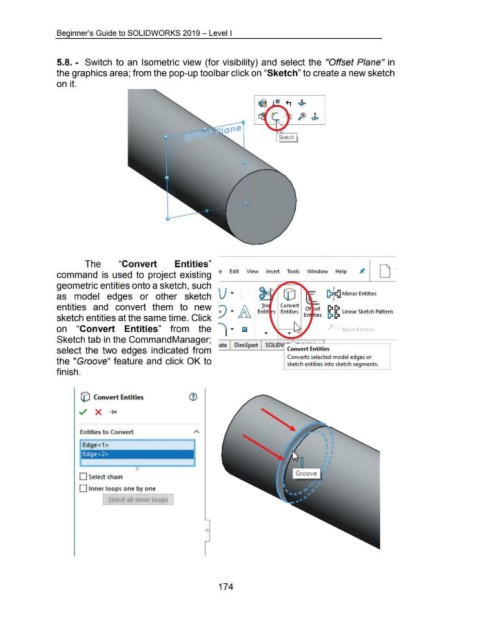Page 180 - 02. Subyek Computer Aided Design - Beginner’s Guide to SOLIDWORKS 2019- Level 1 by Alejandro Reyes
P. 180
Beginner's Guide to SOLIDWORKS 2019- Level I
5.8. - Switch to an Isometric view (for visibility) and select the "Offset Plane" in
the graphics area; from the pop-up tool bar click on "Sketch" to create a new sketch
on it.
The "Convert Entities" ~
le Edit View Insert Tools Window Help U
command is used to project existing
geometric entities onto a sketch, such I
as model edges or other sketch [?!<) Mirror Entities
I
entities and convert them to new Convert
Entities ~ ~ linear Sketch Pattern
sketch entities at the same time. Click
on "Convert Entities" from the .J4 f 1o e Ent1t1es
Sketch tab in the Command Manager;
ate DimXpert SOLID~ - · · · L
select the two edges indicated from ! ..__ _____ .....,.~ Convert Entities
Converts selected model edges or
the "Groove" feature and click OK to sketch entities into sketch segments.
finish.
GJ Convert Entities
Entities to Convert
Edge<1>
Edge <2>
0
D Select chain
D Inner loops one by one
0
174