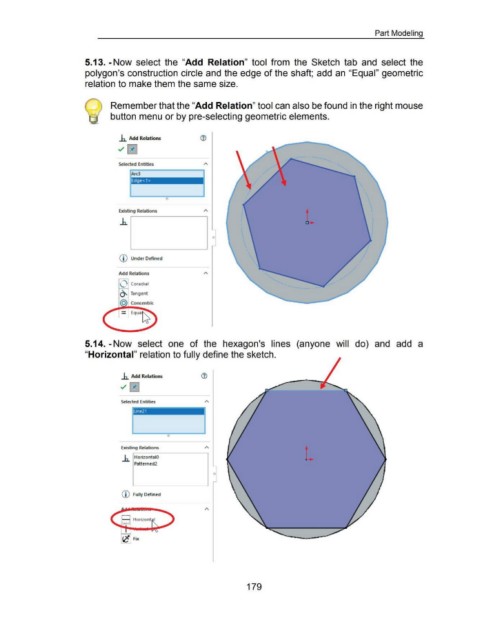Page 185 - 02. Subyek Computer Aided Design - Beginner’s Guide to SOLIDWORKS 2019- Level 1 by Alejandro Reyes
P. 185
Part Modeling
5.13. -Now select the "Add Relation" tool from the Sketch tab and select the
polygon's construction circle and the edge of the shaft; add an "Equal" geometric
relation to make them the same size.
Remember that the "Add Relation" tool can also be found in the right mouse
button menu or by pre-selecting geometric elements .
.h Add Relations ®
~ 0
Selected Entities
Arc3
Edge<l>
L
Existing Relations
CD Under Defined
Add Relations
() Coradial
~ Tangent
5.14. -Now select one of the hexagon's lines (anyone will do) and add a
"Horizontal" relation to fully define the sketch .
.h Add Relations ®
~ 0
Selected Entities "
Line21
0
Existing Relations
l
_h HorizontaiO
Patterned2
0
CD Fully Def ined
,---,
; ; Horizont I
l.. ••• __ ,
t,C Frx
179