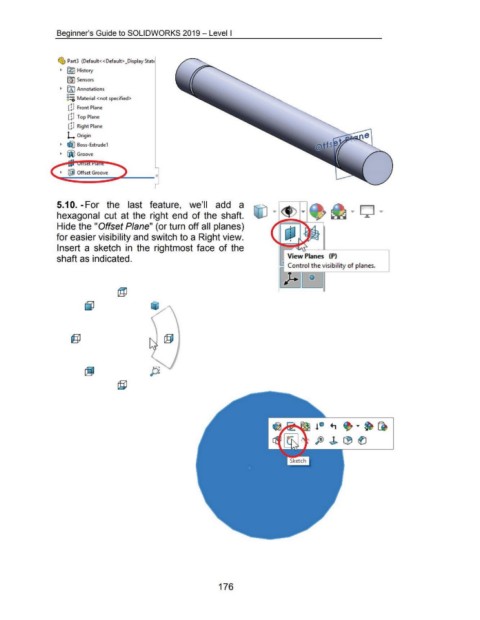Page 182 - 02. Subyek Computer Aided Design - Beginner’s Guide to SOLIDWORKS 2019- Level 1 by Alejandro Reyes
P. 182
Beginner's Guide to SOLIDWORKS 2019- Level I
~ Part3 (Default<< Default> _Display State
~ 0 History
fG) Sensors
~ fA) Annotations
o-
g=i Material <not specified>
[:'J Front Plane
dJ Top Plane
ClJ Right Plane
L Origin
~ ~ Boss-Extrude1
~ (iijj Groove
5.1 0. -For the last feature, we'll add a
hexagonal cut at the right end of the shaft.
Hide the "Offset Plane" (or turn off all planes)
for easier visibility and switch to a Right view.
Insert a sketch in the rightmost face of the
shaft as indicated. View Planes (P)
Control the visibility of planes.
). 0
176