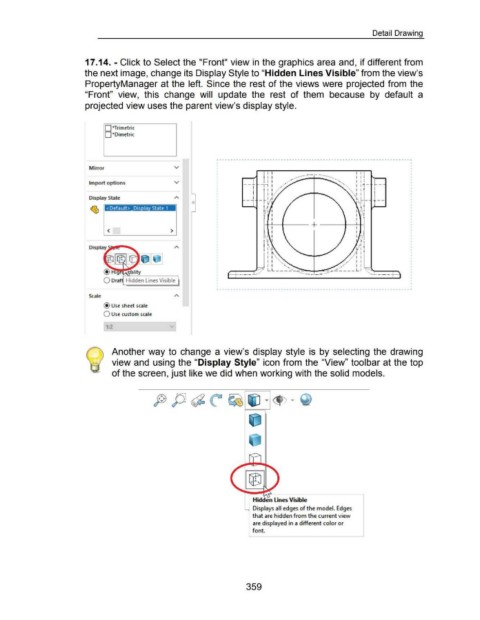Page 360 - 02. Subyek Computer Aided Design - Beginner’s Guide to SOLIDWORKS 2019- Level 1 by Alejandro Reyes
P. 360
Detail Drawing
17 .14. - Click to Select the "Front" view in the graphics area and, if different from
the next image, change its Display Style to "Hidden Lines Visible" from the view's
PropertyManager at the left. Since the rest of the views were projected from the
"Front" view, this change will update the rest of them because by default a
projected view uses the parent view's display style.
D *Trimetric
o~oimetric
~--------------------------------------------------------------------~
I
Mirror v I
Import options v
Display State
0
<Default> Dis Ia State 1
< >
1---+---
Hidden Lines Visible
I
I
~--------------------------------------------------------------------
Scale
@Use sheet scale
0 Use custom scale
1:2
Another way to change a view's display style is by selecting the drawing
view and using the "Display Style" icon from the "View" toolbar at the top
of the screen, just like we did when working with the solid models.
1
I Hidden Lines VISible
lJ Displays all edges of the model. Edges
that are hidden from the current view
are displayed in a different color or
font.
359