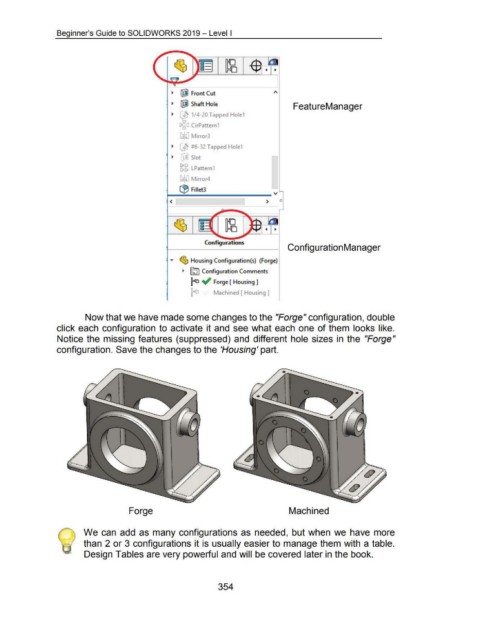Page 355 - 02. Subyek Computer Aided Design - Beginner’s Guide to SOLIDWORKS 2019- Level 1 by Alejandro Reyes
P. 355
Beginner's Guide to SOLIDWORKS 2019- Level I
~ l@J Front Cut
~ IWJ Shaft Hole
FeatureManager
~ ~ 1/4-20 Tapped Hole1
c§~l CirPattern1
lBI~ Mirror3
~ @ #6-32 Tapped Hole1
~ (@ Slot
gg LPattern1
Cllr'l Mirror4
(B Fillet3
r-----~~~~-- \1
·< > 0
Configuration Manager
..... ~ Housing Configuration(s) (Forge)
~ [bJ I Configuration Comments
~ ..; Forge [ Housing 1
Ira fv1achined [ Housing 1
Now that we have made some changes to the "Forge" configuration, double
click each configuration to activate it and see what each one of them looks like.
Notice the missing features (suppressed) and different hole sizes in the "Forge"
configuration. Save the changes to the 'Housing' part.
Forge Machined
We can add as many configurations as needed, but when we have more
than 2 or 3 configurations it is usually easier to manage them with a table.
Design Tables are very powerful and will be covered later in the book.
354