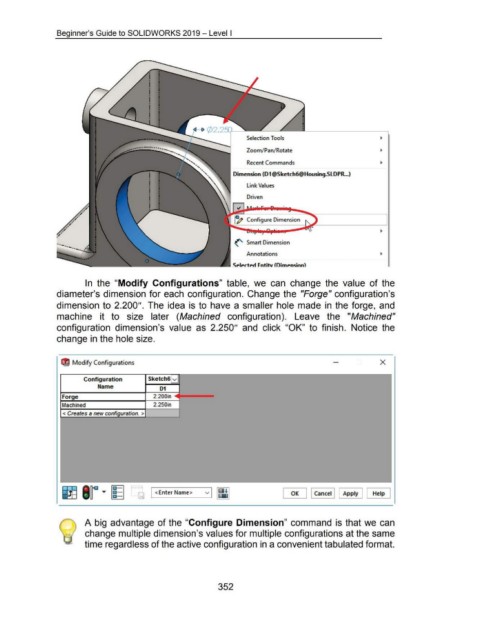Page 353 - 02. Subyek Computer Aided Design - Beginner’s Guide to SOLIDWORKS 2019- Level 1 by Alejandro Reyes
P. 353
Beginner's Guide to SOLIDWORKS 2019- Level I
Selection Tools
Zoom/Pan/ Rotate
Recent Commands
Dimension (01 @Sketch6@Housing.SLDPIL.)
Link Values
Driven
(' Smart Dimension
Annotations
.SP.IP.rtPrl Fntitv COimP..nWull
In the "Modify Configurations" table, we can change the value of the
diameter's dimension for each configuration. Change the "Forge" configuration's
dimension to 2.200". The idea is to have a smaller hole made in the forge, and
machine it to size later (Machined configuration). Leave the "Machined"
configuration dimension's value as 2.250" and click "OK" to finish. Notice the
change in the hole size.
~ Modify Configurations 0 X
Configuration Sketch6 v
Name 01
Forge 2.200in •
Machined 2.250in
< Creates a new configuration. >
I <Enter Name> vI ll~!t, ( OK J cancel Apply [ Help
A big advantage of the "Configure Dimension" command is that we can
change multiple dimension's values for multiple configurations at the same
time regardless of the active configuration in a convenient tabulated format.
352