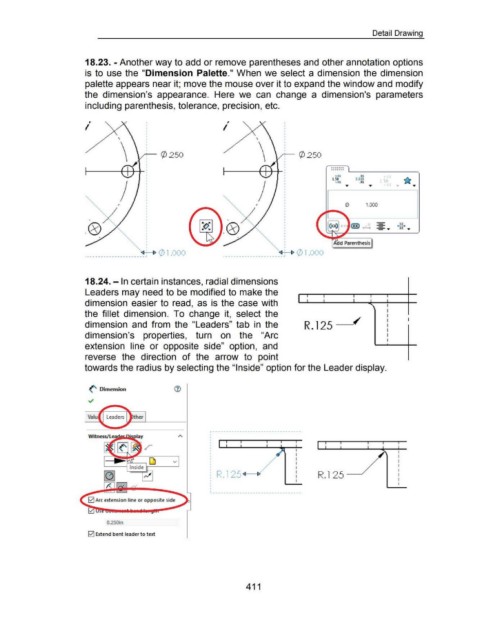Page 412 - 02. Subyek Computer Aided Design - Beginner’s Guide to SOLIDWORKS 2019- Level 1 by Alejandro Reyes
P. 412
Detail Drawing
18.23. - Another way to add or remove parentheses and other annotation options
is to use the "Dimension Palette." When we select a dimension the dimension
palette appears near it; move the mouse over it to expand the window and modify
the dimension's appearance. Here we can change a dimension's parameters
including parenthesis, tolerance, precision, etc.
, ,
I I
~ (/)250 ~ (/)250
••••••• .._ _____ ____
. . . . . . .
+.01 .01
1.50 x.xxx
-.01 .01
1.000
· >< - .. xx ..
.® - XX ""
-
-=- ...
. --------------------~ 0 l .000
18.24.- In certain instances, radial dimensions
Leaders may need to be modified to make the :
dimension easier to read, as is the case with
the fillet dimension. To change it, select the
dimension and from the "Leaders" tab in the R.l25 __/
dimension's properties, turn on the "Arc
extension line or opposite side" option, and
reverse the direction of the arrow to point
towards the radius by selecting the "Inside" option for the Leader display.
(' Dimension
Valu
r---------------------------------·
-
(
v
R .1 25 4l- "'" R.l 25 -----/
0 Arc extension line or opposite side
0.250in
0 Extend bent leader to text
411