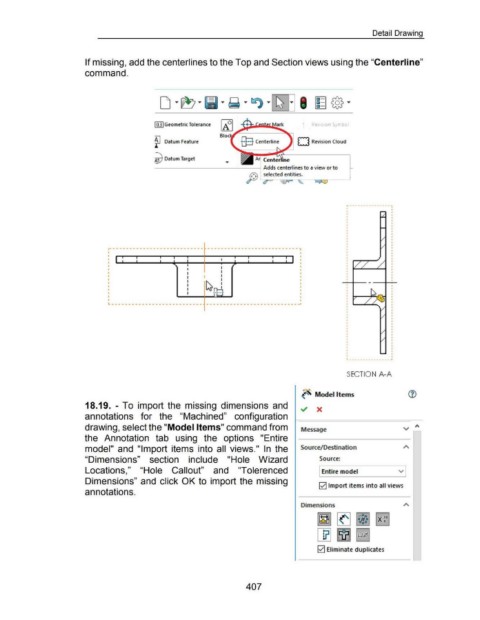Page 408 - 02. Subyek Computer Aided Design - Beginner’s Guide to SOLIDWORKS 2019- Level 1 by Alejandro Reyes
P. 408
Detail Drawing
If missing, add the centerlines to the Top and Section views using the "Centerline"
command.
I 0.31 Geometric Tolerance ark Rev1s1on Symbol
Bl
~ Datum Feature 0 Revision Cloud
J
W Datum Target
----------'-----------1 Adds centerlines t o a view or to
p selected entities. ---.,..............,,.----,....-----~
~---------------- 1
I
I
I
I
I
I
I
I
I
I
I
I
I
--, I I
-------------------------- ~------------------------- I
I I
I ~ : ; : i I ~ : ~ : I I I
I r I
"" I I I I
I I I I
I I I I
I I I
I ~ I
I I
I ·B
-------------------------- --------------------------
L-
I I
~---------------~
SECTION A-A
••••
~ Model ltems
18.19. - To import the missing dimensions and
~ X
annotations for the "Machined" configuration
drawing, select the "Model Items" command from Message
the Annotation tab using the options "Entire
model" and "Import items into all views." In the Source/Destination
"Dimensions" section include "Hole Wizard Source:
Locations," "Hole Callout" and "Tolerenced Entire model v
Dimensions" and click OK to import the missing
0 Import items into all view s
annotations.
Dimensions
0 Eliminate duplicates
407