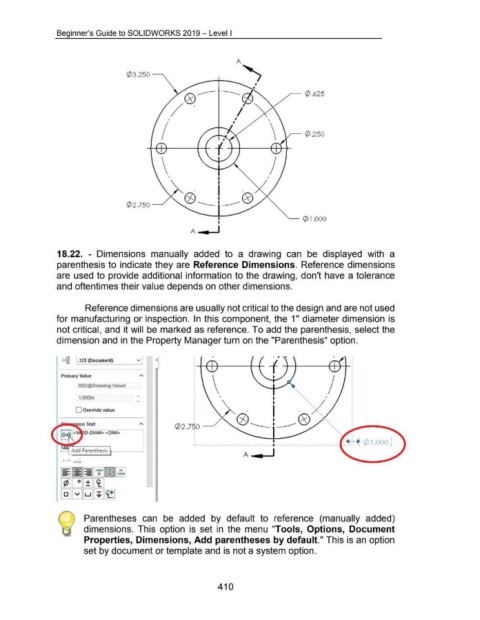Page 411 - 02. Subyek Computer Aided Design - Beginner’s Guide to SOLIDWORKS 2019- Level 1 by Alejandro Reyes
P. 411
Beginner's Guide to SOLIDWORKS 2019- Level I
C/.>3 .250 ---
® ~ ~ (/.> .625
/'
I
I ~ (/)250
. .
0 --- ---~
(/)2.750-/
'-- (/) l .000
I
A • I
18.22. - Dimensions manually added to a drawing can be displayed with a
parenthesis to indicate they are Reference Dimensions. Reference dimensions
are used to provide additional information to the drawing, don't have a tolerance
and oftentimes their value depends on other dimensions.
Reference dimensions are usually not critical to the design and are not used
for manufacturing or inspection. In this component, the 1" diameter dimension is
not critical, and it will be marked as reference. To add the parenthesis, select the
dimension and in the Property Manager turn on the "Parenthesis" option .
. 01 I
x.xxx .123 (Document)
.01
Primary Value
RD2@Drawing View4
1.000in
/
D Override value: ®~
----
I
(/) 2 .7 50 _____, .
I
~----------------------------_ ,. _______________________ _ ---~ * Cb 1.000)
A I I
+ .....
Parentheses can be added by default to reference (manually added)
dimensions. This option is set in the menu "Tools, Options, Document
Properties, Dimensions, Add parentheses by default." This is an option
set by document or template and is not a system option.
410