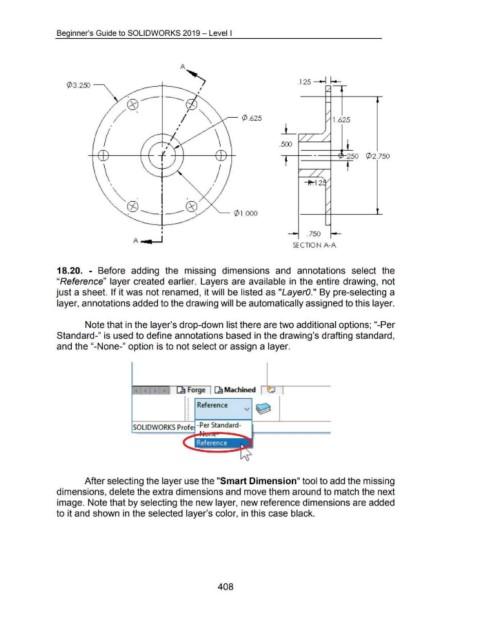Page 409 - 02. Subyek Computer Aided Design - Beginner’s Guide to SOLIDWORKS 2019- Level 1 by Alejandro Reyes
P. 409
Beginner's Guide to SOLIDWORKS 2019- Level I
.1 25 ~ ~
(/> 3 . 2 EIJ -----.... ,...-
lL
®---
/' ~ (/).625 v
v l .625
I Jl
I _L //
I 500 // /.
---r---+-- - -t----tY'~ t-':2·50 C/J 2 .7 50
~
v //
tt.12~v
v
v
v
'----- (/) l .000
I .750
I
SECTION A-A
18.20. - Before adding the missing dimensions and annotations select the
"Reference" layer created earlier. Layers are available in the entire drawing, not
just a sheet. If it was not renamed, it will be listed as "LayerO." By pre-selecting a
layer, annotations added to the drawing will be automatically assigned to this layer.
Note that in the layer's drop-down list there are two additional options; "-Per
Standard-" is used to define annotations based in the drawing's drafting standard,
and the "-None-" option is to not select or assign a layer.
Forge I [J3 Mac:hined
•
•
~ Reference
•
•
•
•
•
•
After selecting the layer use the "Smart Dimension" tool to add the missing
dimensions, delete the extra dimensions and move them around to match the next
image. Note that by selecting the new layer, new reference dimensions are added
to it and shown in the selected layer's color, in this case black.
408