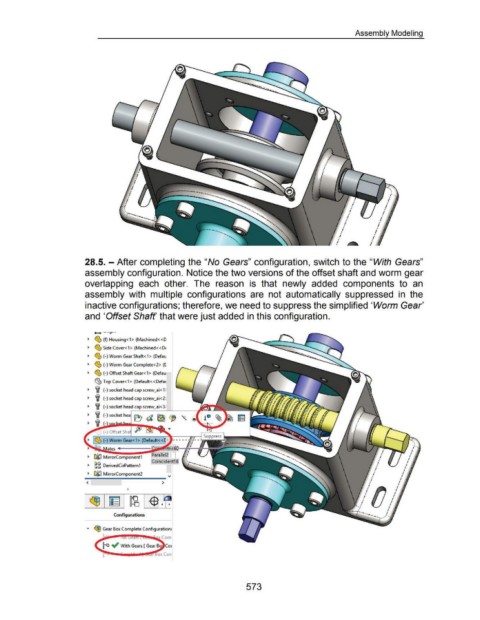Page 568 - 02. Subyek Computer Aided Design - Beginner’s Guide to SOLIDWORKS 2019- Level 1 by Alejandro Reyes
P. 568
Assembly Modeling
i
i
•
I
•
• I
•
I •
I
•
• .
I
. I
•
. i
I
•
I •
• I
28.5. -After completing the "No Gears" configuration, switch to the "With Gears"
assembly configuration. Notice the two versions of the offset shaft and worm gear
overlapping each other. The reason is that newly added components to an
assembly with multiple configurations are not automatically suppressed in the
inactive configurations; therefore, we need to suppress the simplified 'Worm Gear'
and 'Offset Shaft' that were just added in this configuration .
..... -··::1···
~ ~ (f) Housing<1 > (Machined«D
~ ~ Side Cover<1> (Machined« DE
~ ~ (-) Worm Gear Shaft<1> (Defau
~ ~ (-) Worm Gear Complete<2> ([
~ ~ (-) Offset Shaft Gear<1> (Defau
<g, Top Cover< 1 > (Default<< Defat
~ lf (-) socket head cap screw_ai<1:
~ lf (-) socket head cap screw_ai<2:
~ lf (-) socket head cap screw_ai<3:
~ i (-) socket r;~ ~ ~ .~~
~ i IL:/ "" ~ ')eJ "
~ [a~ MirrorComponent1
~ ~~ DerivedCirPattern1
I
.
~ [alrl MirrorComponent2
.
I
--~~----~--------- v . .
I
< > .
.
.
I
0
I
Configurations
• <® Gear Box Complete Configuration!
573