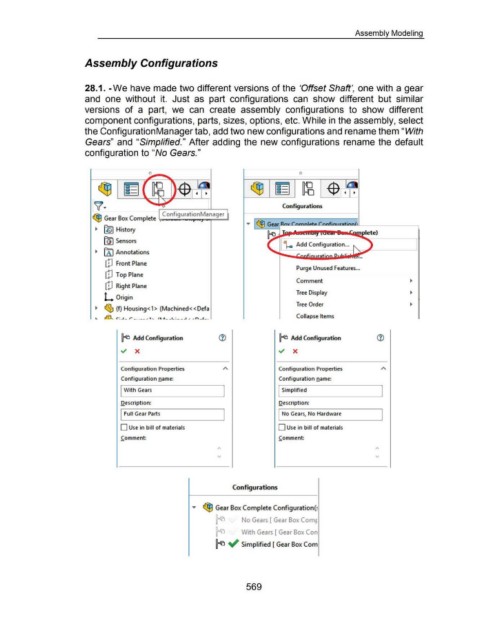Page 564 - 02. Subyek Computer Aided Design - Beginner’s Guide to SOLIDWORKS 2019- Level 1 by Alejandro Reyes
P. 564
Assembly Modeling
Assembly Configurations
28.1. -We have made two different versions of the 'Offset Shaft', one with a gear
and one without it. Just as part configurations can show different but similar
versions of a part, we can create assembly configurations to show different
component configurations, parts, sizes, options, etc. While in the assembly, select
the Configuration Manager tab, add two new configurations and rename them "With
Gears" and "Simplified." After adding the new configurations rename the default
configuration to "No Gears."
0
Configurations
~ Gear Box Complete
Gear Rov r nmnJeJ'p r nnfinur.-tinn(•,...__ _____ .......,
~ fl91 History
)
~Sensors
~ [A I Annotations
dJ Front Plane
Purge Unused Features ...
dJ Top Plane
Comment
C!J Right Plane
Tree Display
L Origin
Tree Order
~ ~ (f) Housing<1 > (Machined<<Defa
Collapse Items
~ Add Configuration ~ Add Configuration
~ X ~ X
Configuration Properties Configuration Properties
Configuration name: Configuration name:
I With Gears I Simplified
Description: Description:
I Full Gear Rarts I No Gears, No Hardware
D Use in bill of materials D Use in bill of materials
Comment: Comment
Configurations
... ~ Gear Box Complete Configuration(!
No Gears [ Gear Box Com~
1\lith Gears [ Gear Box Con
~ ~ Simplified [ Gear Box Com
569