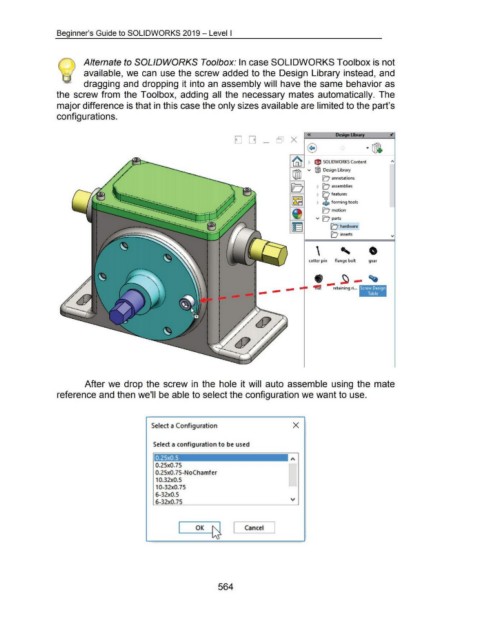Page 559 - 02. Subyek Computer Aided Design - Beginner’s Guide to SOLIDWORKS 2019- Level 1 by Alejandro Reyes
P. 559
Beginner's Guide to SOLIDWORKS 2019- Level I
Alternate to SOLIDWORKS Toolbox: In case SOLIDWORKS Toolbox is not
available, we can use the screw added to the Design Library instead, and
dragging and dropping it into an assembly will have the same behavior as
the screw from the Toolbox, adding all the necessary mates automatically. The
major difference is that in this case the only sizes available are limited to the part's
configurations.
~ > t!J SOUDWORKS Content
~ v ®) Design Library
"JJl.J 10 annotations
10 assemblies
> 10 features
$ forming tools
10 motion
v 10 parts
0 hardware
0 inserts
\ ' 0
cotter pin flange bolt gear
~ - ~
f)
-- - -- ..ml - retaining ri ... Screw Design
Table
After we drop the screw in the hole it will auto assemble using the mate
reference and then we'll be able to select the configuration we want to use.
Select a Configuration X
Select a configuration to be u sed
0.2Sx0.5
0.25x0.75
0.25x0.75-NoChamfer
10.32x0.5
10-32x0.75
6-32x0.5
6-32x0.75
I OK s [ Cancel J
564